Hi osmanthus,
I find these Alignment Guides to be really useful. They appear as you drag an object and conveniently disappear when they are no longer needed. They do not print.
Menu > Pages > Settings > Rulers > Alignment Guides.
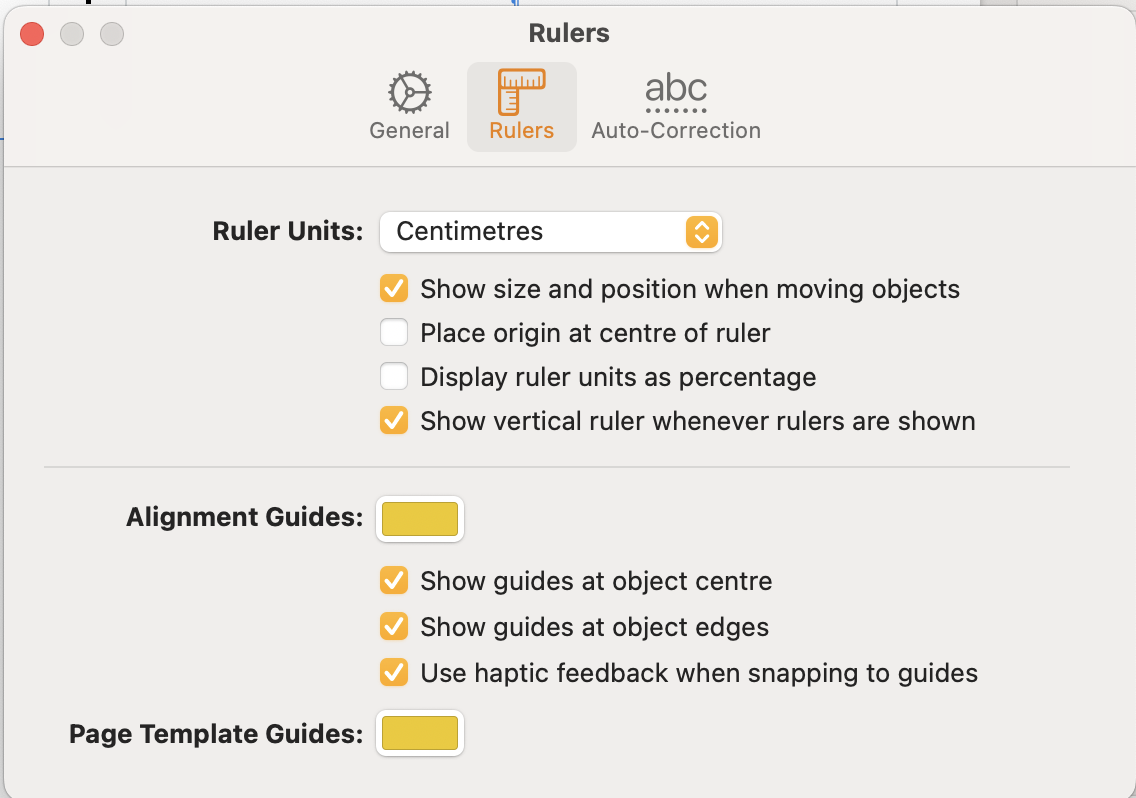
Here is an A3 Word Processing document at 75% Zoom and Menu > View > Show Rulers.
Left and right margins are equal (both 2 cm).
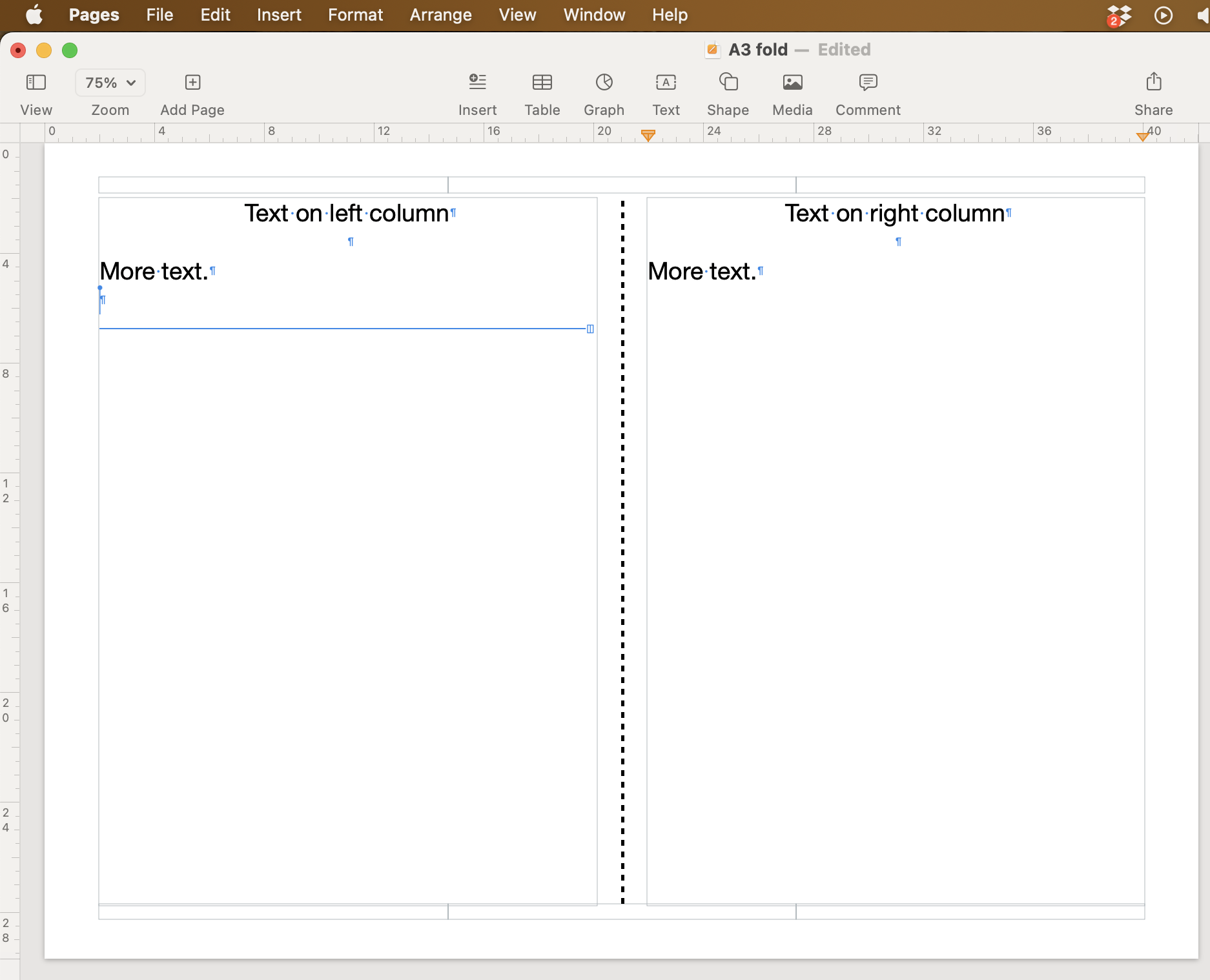
Insert a Line Shape, rotate to vertical and drag it until an Alignment Guide appears (at 21 cm in my document).
That is your fold line.
Format Panel > Text > Layout > Columns > 2
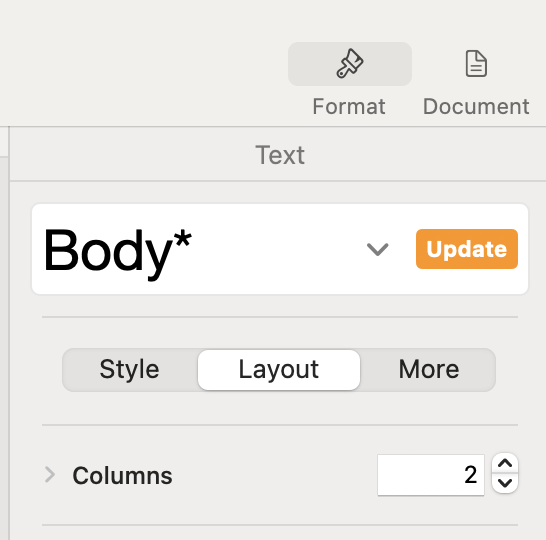
Menu > Insert > Column Break (the horizontal blue line on the left half page in my document).
Now you can freely add text to the left and right half pages.
If you prefer to use a Page Layout document, take a look for ideas at Template Chooser > Cards > Photo Card Vertical.
Note: Page Layout documents use Text Boxes, not body text.
Regards,
Ian.