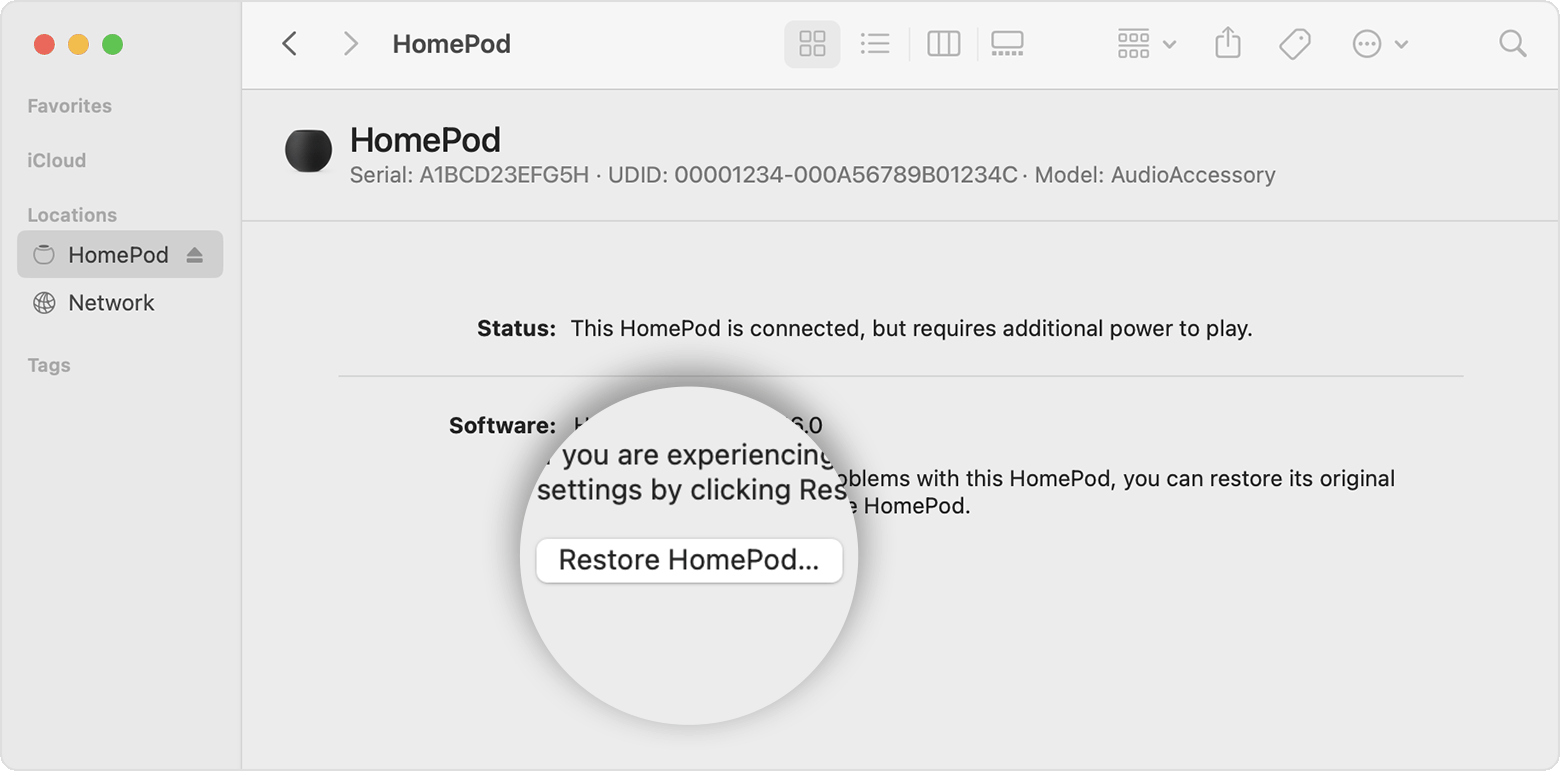HomePod mini stuck in ''configuring''
I purchased a HomePod mini to use as a HomeKit hub. Went through the setup procedure and it failed to update because I had ''advanced data protection'' turned on. Turned it off and the HomePod updated from software version 15.6 to 16.5, however it's still stuck in configuring. Reset the device multiple times and it's the same thing everytime. In the home app, it says ''HomePod is being configured. Additional settings will be available shortly...''. Also alarms and timers are greyed out and it says that they can be viewed and managed only when this homepod is on the same network as this iPhone. I restarted my phone and router to no avail. Logged in to my router and I can see that the HomePod is indeed connected but it doesn't show it is in the home app (I can't see the wifi strength bars).
In this current state I can use it as a speaker and I know for a fact that it is connected to my wifi network as I see it as an audio output option on my MacBook Pro and it disappears if I turn off wifi. I asked Siri random facts and it did read the information from a wikipedia page. When I ask Siri to set an alarm or timer it says that something went wrong with my request and to try again later. I haven't tried controlling any HomeKit accessories yet because they haven't been delivered yet.
Help please!!!
HomePod mini