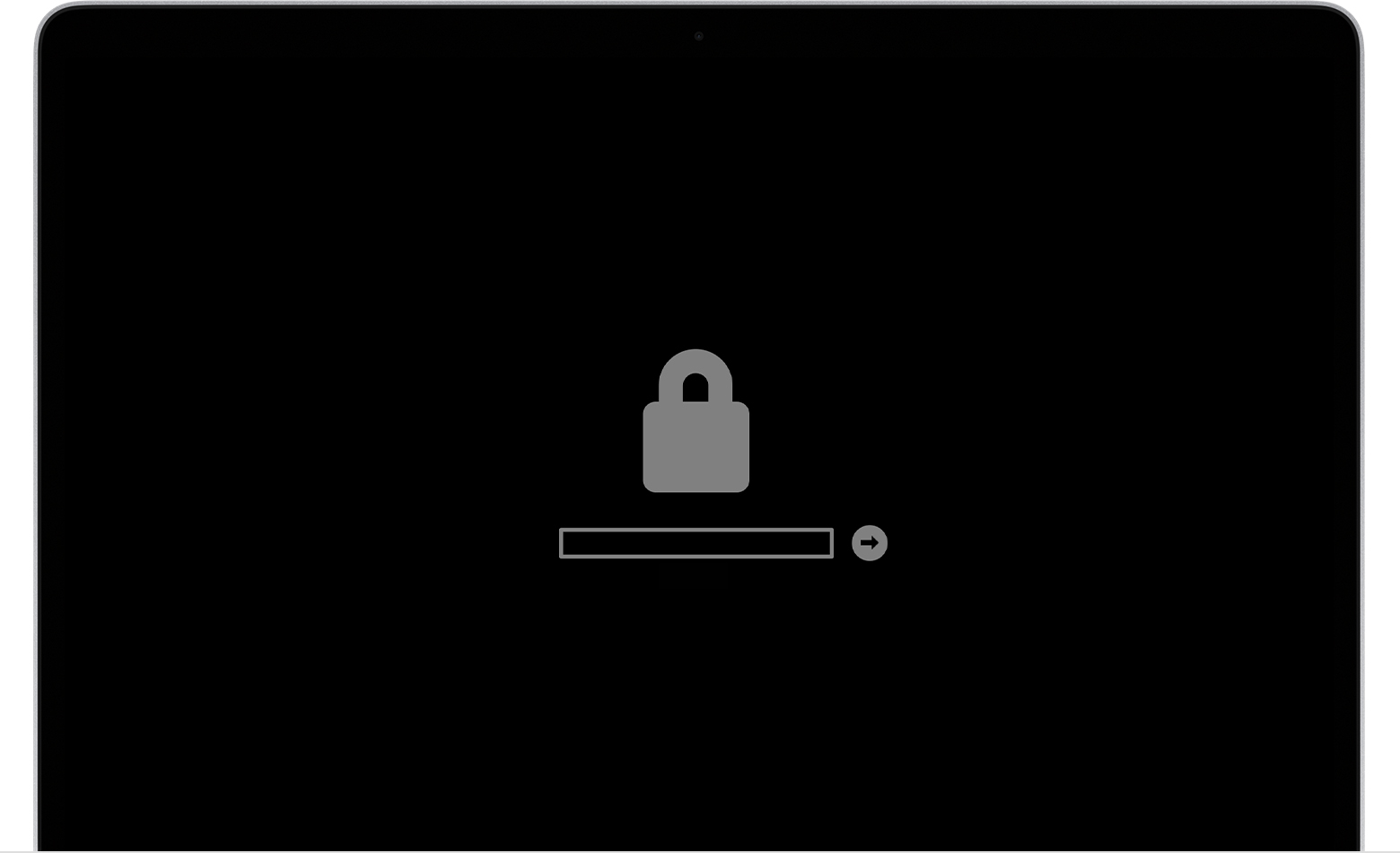My Mac starts up to a lock symbol when I use command r or option command r
How do I erase my Mac to reinstall and reset my password if I previously established a recovery key but have lost it. I’ve tried using the command r and command option r functions and it still starts up to a black screen with a lock on it.