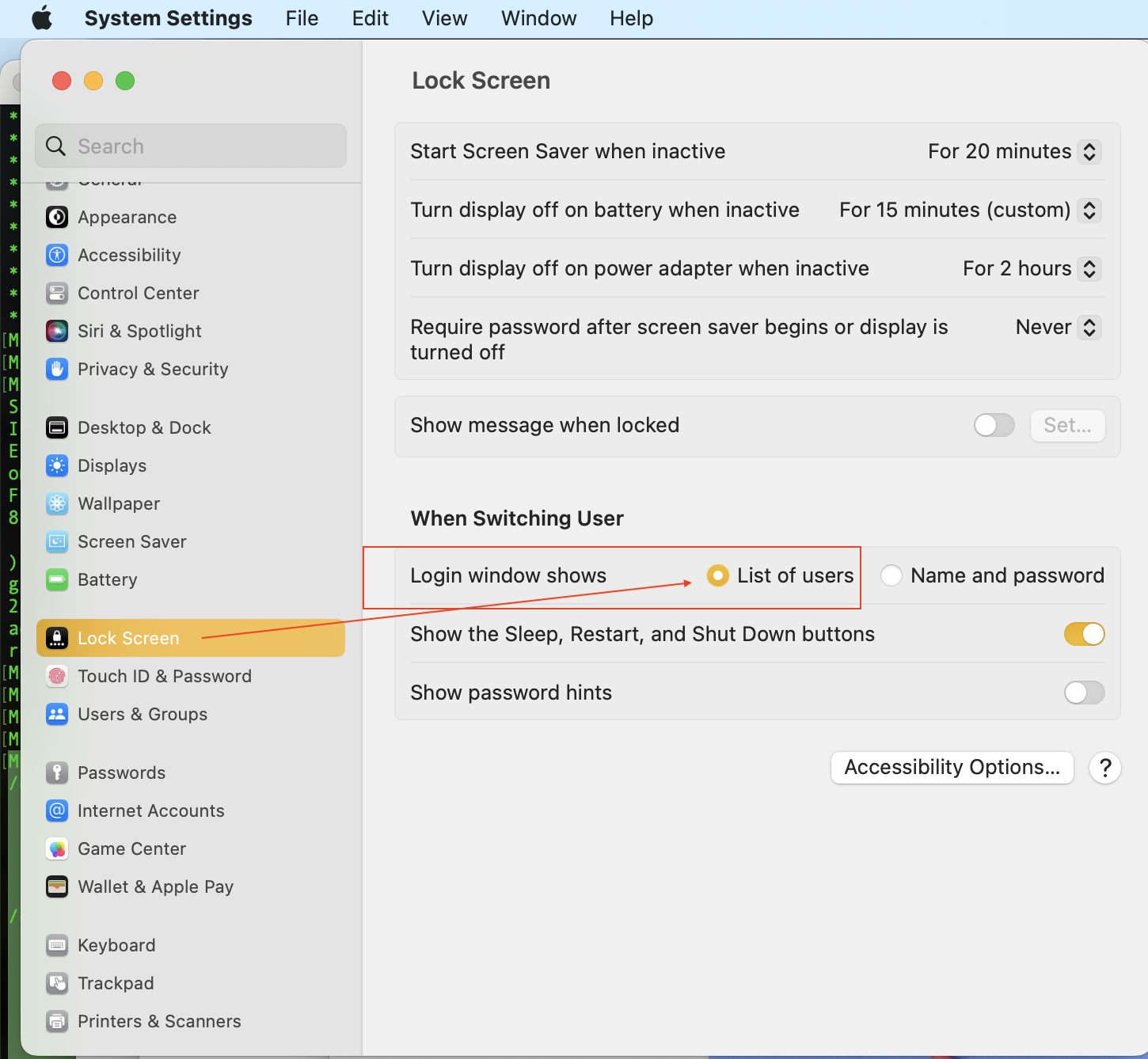shekala wrote:
I would like to be able to change my lockscreen/login wallpaper. All the articles I have read indicate there should be a folder in called "desktop pictures" under/Library/Caches. However, I do not have such a folder and thus am stuck.
Any suggestions?
Sounds like mis-information
Lock screen is Control Command Q
You can Control click directly on the Desktop
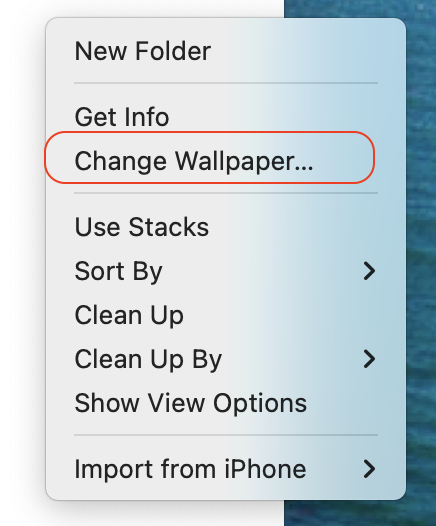
ref:
Customize the desktop picture on your Mac - Apple Support
if you are trying to get the login wall paper the same as your chosen user account wall paper—
Ventura default is the new macOS Ventura background when you restart the machine…
You can make the Login wall paper the same as your User account wall paper, if the following condition are met
verify:
- No FileVault turned on
- No guest user or additional user accounts
- Must be “List of user” in System Settings> Lock Screen