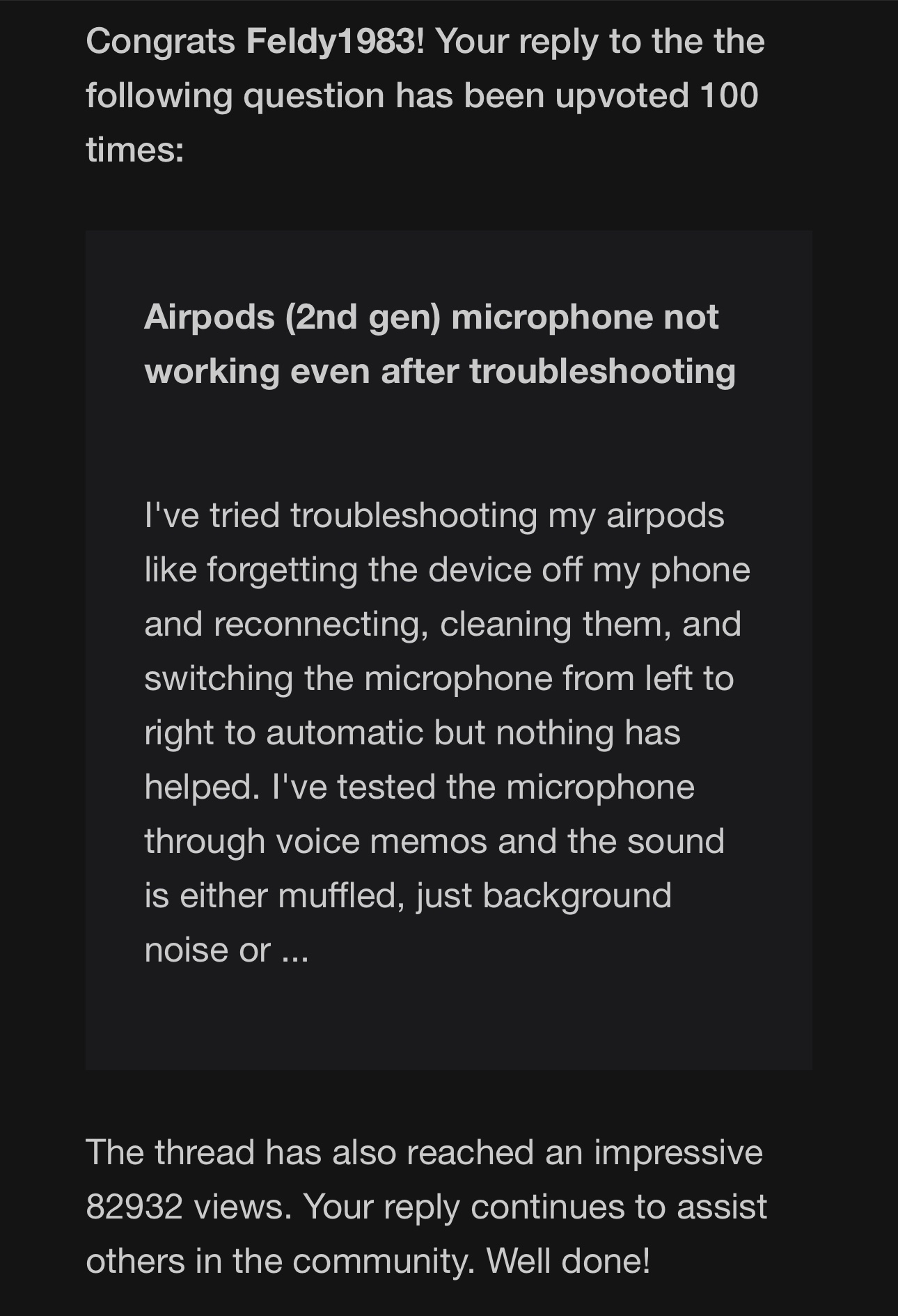For those with issues.
“The thread has also reached an impressive 82,932 views.” Apple HAS to know at this point, no questions asked. Ridiculous!
As for me, my wife got tired of me being upset about my AirPods. She purchased me brand new AirPods Pro. Apple wins again, almost returned them for the sheer annoyance of all these issues and silence by Apple.
So I get the new ones and STILL microphone not working people say they can hardly hear me. However, firmware 6F8 seems to have finally addressed the issue. So it’s 100% firmware, unquestionable at this time.
For those using Gen1 AirPod Pro’s, 6A321 the mic issues were still a problem. Of course Apple releases new firmware for these being 6A326 and I bet you money microphones start working on Gen1’s. Might return my latest pair just based on the principle of this!
Apple, my patience is wearing thin. If anymore almost year long flubs, I’m officially out of your ecosystem. You all used to be at the top of your game but not anymore. How the mighty have fallen.