Mike_Schuck wrote:
Thanks - that's the one I found too but I do not have Avid (the software referred to in the other thread) on my machine, so no idea what the hubd process is tied to (thus have no idea how to kill it).
You can quit the process in Activity Monitor —click it open, run a sample to see if there is a clue
Activity Monitor User Guide for Mac
I am not seeing it...
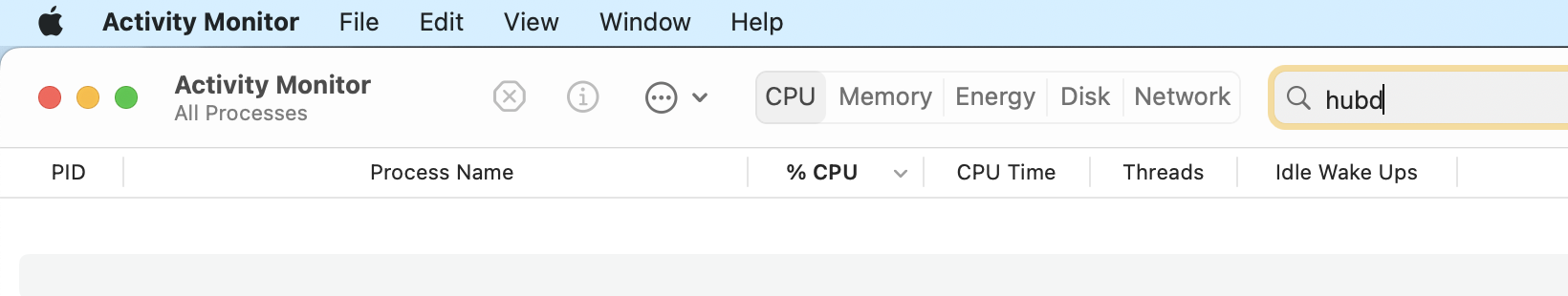
To trouble shoot further you can:
—A SafeBoot Use safe mode on your Mac - Apple Support will sort many anomalies
Does a quick disk repair before it fully boots up, and certain system caches get cleared and rebuilt, third party system modifications and system accelerations are disabled.
Login and test. Reboot as normal and test. Caches get rebuilt automatically.
This test will tell you if third party interference; most* extensions etc are not loaded in safe boot mode.
—Test issue in another user (or guest user) account Change Users & Groups settings on Mac - Apple Support
This will tell you if it a universal issue or isolated to your user/admin account.
unplug all third party peripherals when testing
Uninstall all third party apps that are Cleaners/Optimizers/VPN/Anti-Virus
all known to cause issues on the macOS