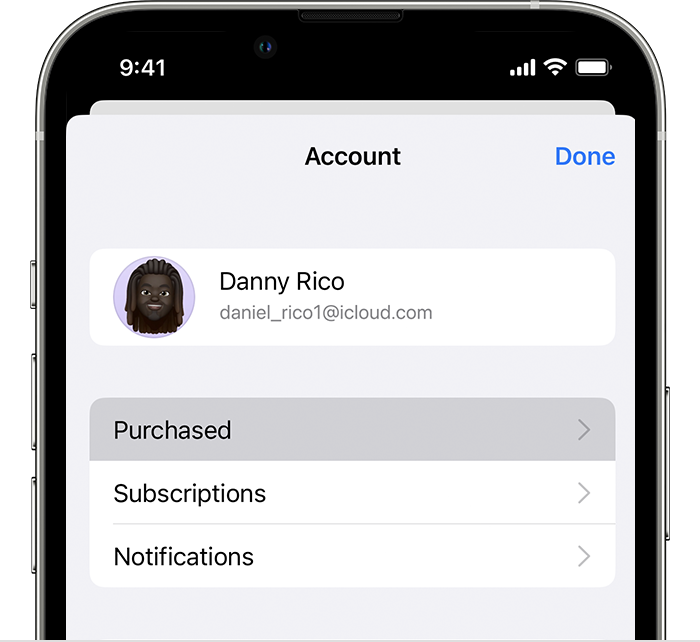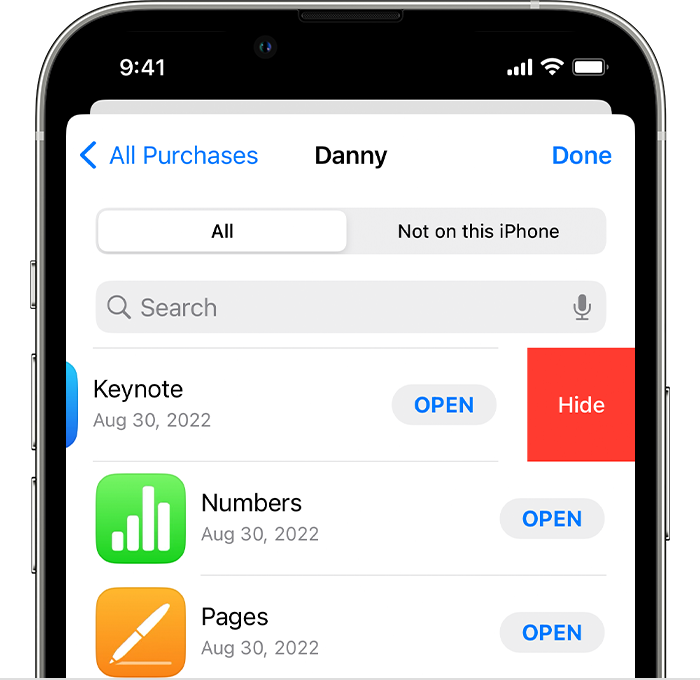Hello Lomb_15,
Hiding the purchases would be the correct process if you don't want to show certain apps in your list of purchases in the App Store.
"When you hide an app in your purchase list, it no longer appears in the list of your purchases that's in the App Store. The app will still appear in your complete purchase history in Settings. And if you use Family Sharing, family members can't redownload the app from your list of shared purchases.
Hiding an app won't remove it from your device, a family member's device, or other devices that are signed in with your Apple ID."
Please check out the information in this link to ensure the correct process is being used to hide apps successfully: Hide purchases from the App Store
Hide apps on your iPhone or iPad
1. Open the App Store app.
2. Tap the account button  , or your photo or initials, at the top of the screen.
, or your photo or initials, at the top of the screen.
3. Tap Purchased. If you use Family Sharing, tap My Purchases.
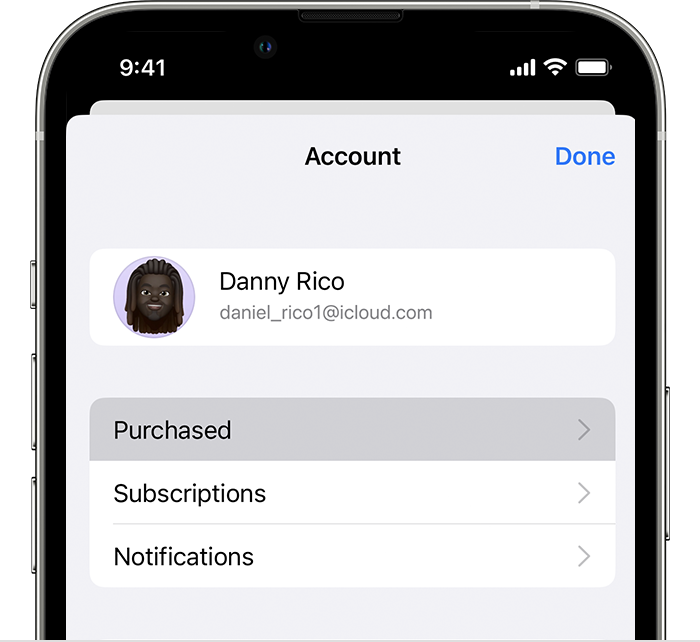
4. Find the app that you want, then swipe left on it and tap Hide.
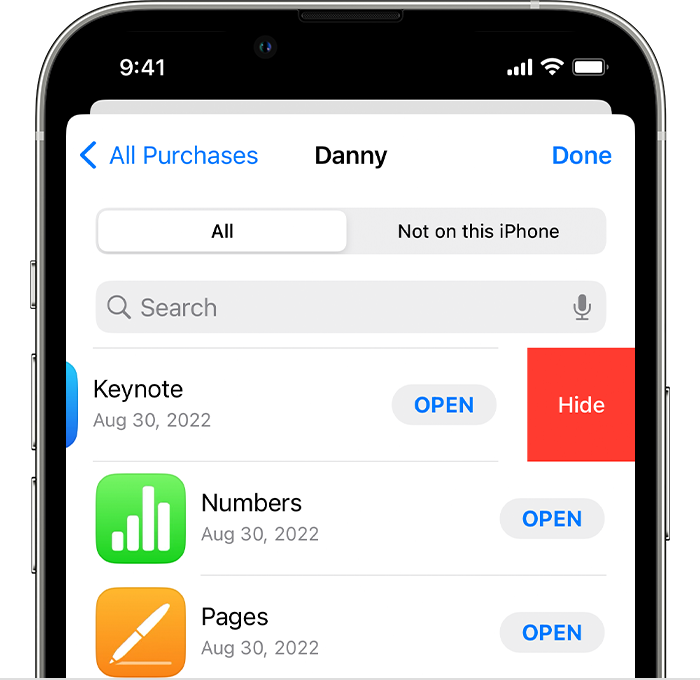
5. Tap Done.
Thanks!