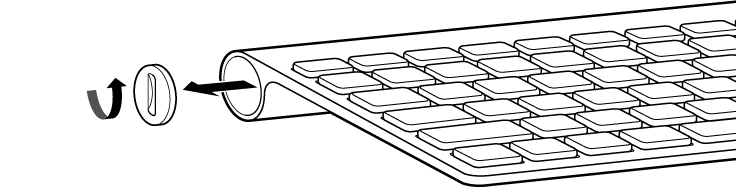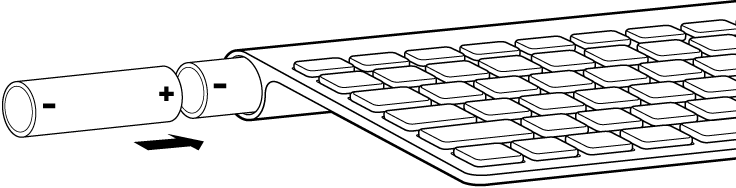Hello Upstage111,
Thank you for reaching out to Apple Support Communities.
Hav you tested with another pair of batteries to determine this wasn't a faulty set of batteries:
"Change the batteries in a wireless aluminum keyboard
- Use a coin to loosen and remove the battery compartment cover, located on the side of the keyboard, then remove the old batteries.
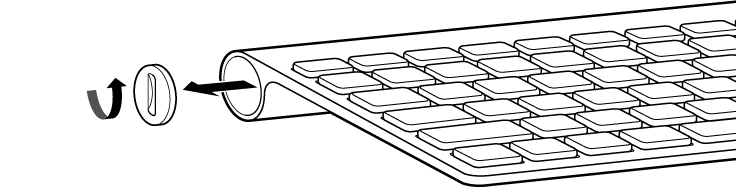
- Insert the AA batteries into the battery compartment, making sure the positive and negative ends are pointing in the correct direction.
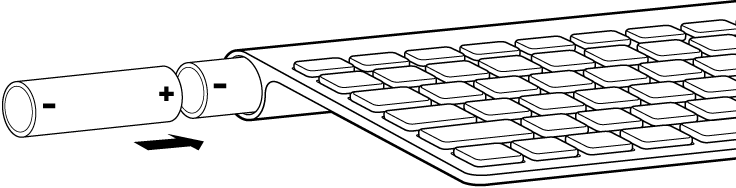
- Replace the battery compartment cover.
- Turn on the keyboard when you’re ready to use it.
Change the batteries in a wireless white keyboard
- Remove the battery compartment cover (located on the bottom side of the keyboard), then remove the old batteries.
- Insert the AA batteries into the battery compartment, making sure the positive and negative ends are pointing in the correct direction.
- Replace the battery compartment cover.
- Turn on the keyboard when you’re ready to use it."
Additional details can be found here: Change Apple Wireless Keyboard batteries
If the issue persists, can you provide a few more details? Have you tested with another brand of batteries? Also, do you turn the keyboard off when not in use?
Cheers!