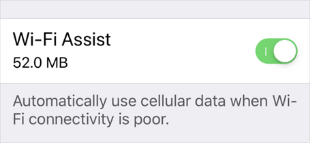I have a similar problem, documented in both Apple Feedback Assistant FB13192022, and this thread on Apple Developer Forum. Please file your own ticket via Feedback Assistant if you can and refer back if you could. My observations:
I have this same issue with the public release of iOS 17.0 with an iPhone 12. I cannot use certificate-based 802.1x authentication with work's wifi. My regular home WPA2 pre-shared key network works fine. As a odd curiosity, I also cannot use the 802.1x cert protected "XFINITY" public hotspot, but the lower-case "xfinitywifi" (no encryption) public hotspot network is OK.
If I try to go into settings->wifi while the cert-based network is trying to connect, the whole phone slows to a crawl, or Settings crashes. It could take 4 or 5 tries to turn wifi off, each "try" being 30 seconds. The phone heats up while this happens. Almost seems like something is retrying in a tight loop then a timeout.
Only workaround seems to be to use a non-cert-based network, or use cellular service.
--
One more observation -- both of these "bad" networks involve physical access points serving multiple SSIDs using different encryption methods. Is there some race condition bouncing between the virtual SSIDs?
--
Confirmed NOT fixed in 17.0.1.