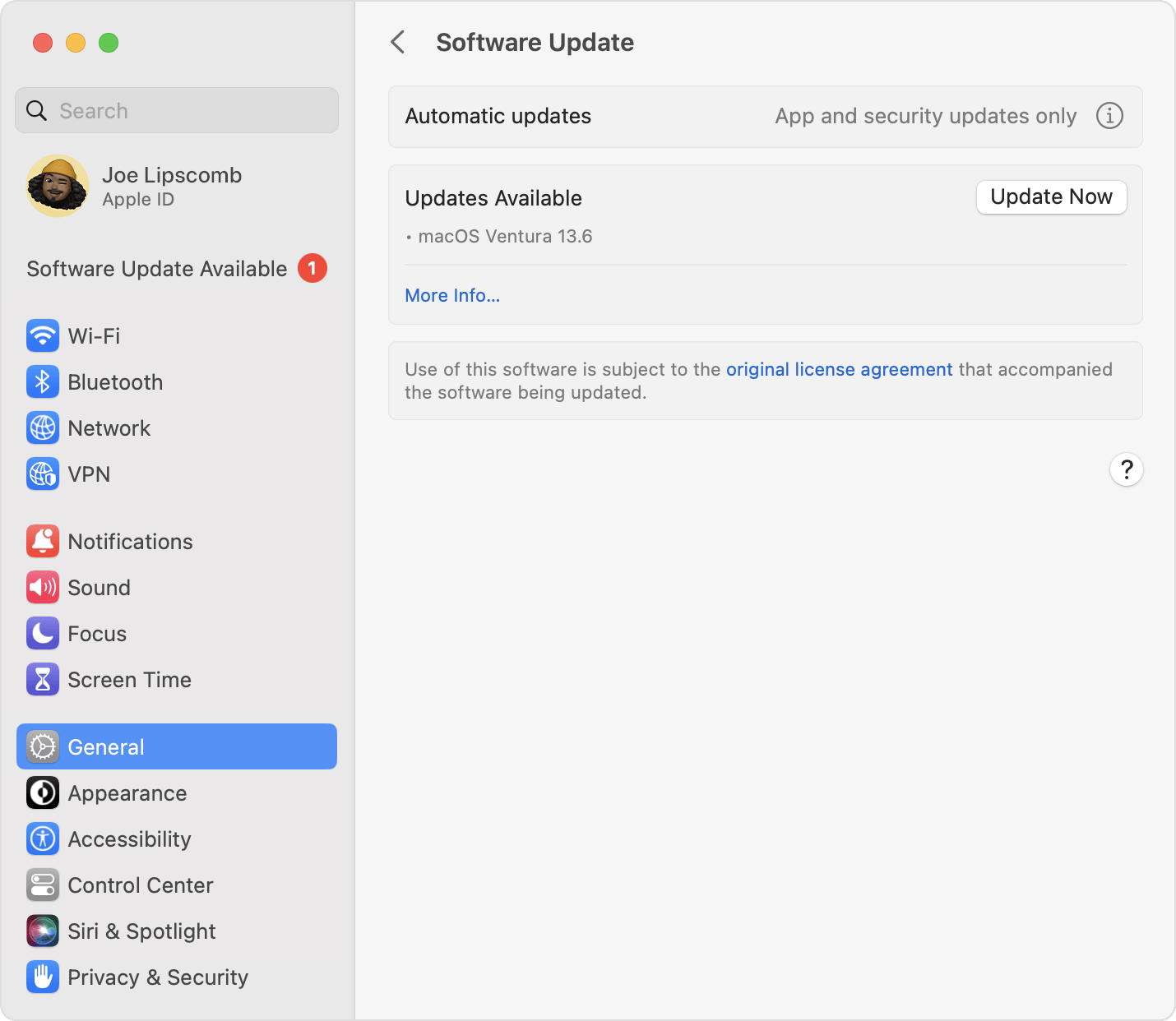Confirm MacBook Pro Password not working
Hello,
I'm encountering an issue with my MacBook Pro (13-inch, M2, 2023) running macOS Ventura 13.6. In System Preferences, under Apple ID, I'm receiving the following message: "Please confirm your MacBook Pro password to continue using iCloud."
When I click on "Continue," a new window opens and then promptly closes, preventing me from taking any further action.
I've already attempted the following troubleshooting steps:
- Restarting the computer.
- Signing in and out of iCloud multiple times.
- Changing password
I've also followed all the steps outlined in the previous question found here: https://discussions.apple.com/thread/254224863?login=true,
but unfortunately, it hasn't resolved the issue.
I would greatly appreciate any assistance. Thank you