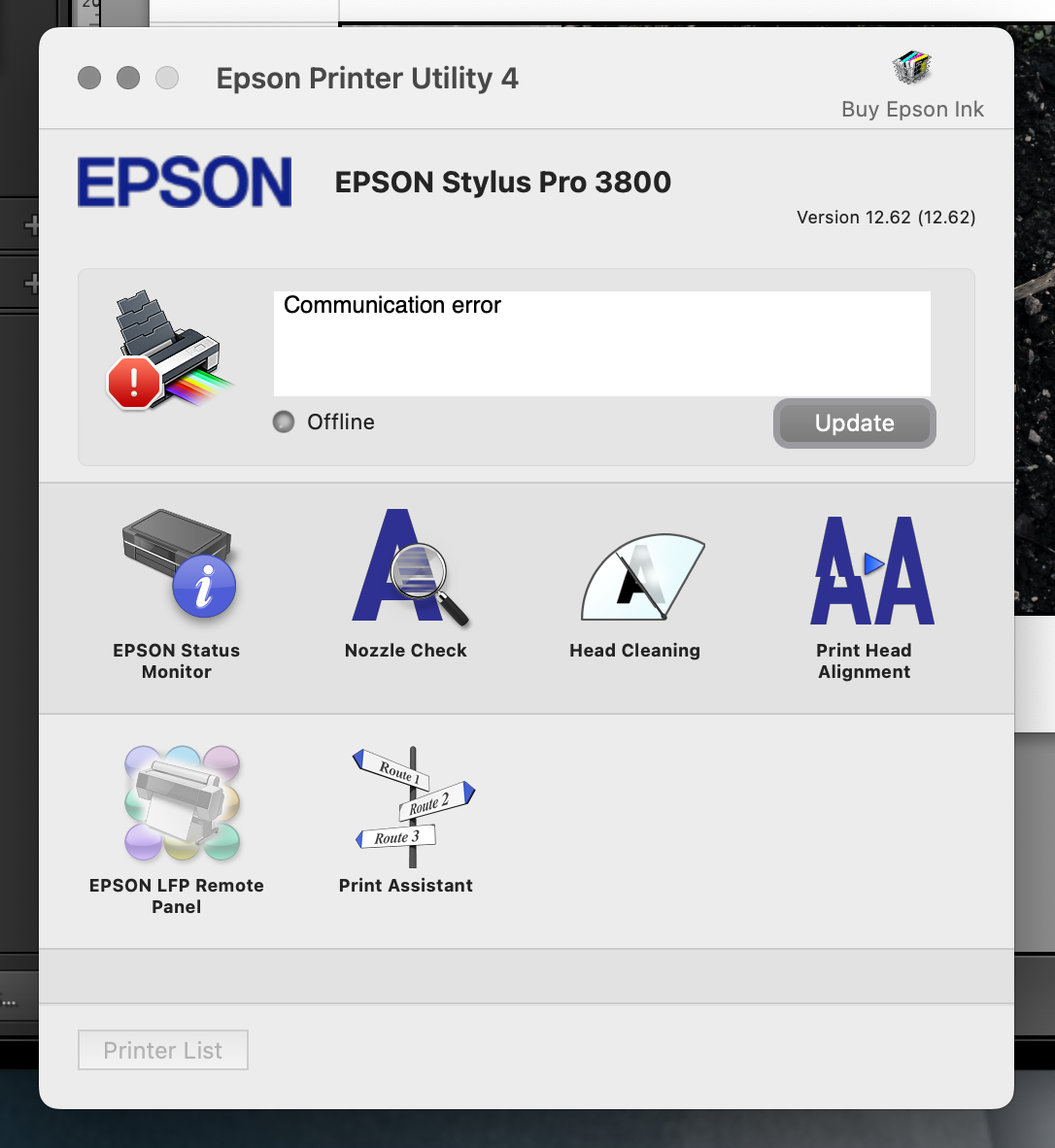Hello.
Hoping I can jump in on this - I'm all out of ideas:
I'm running OS14.4 on an M2Pro Mini, and this 'latest' driver isn't driving my 3800 at all. It's the same driver I use on my old Intel MBPr running OS11.7.10. That worked fine.
I'm using the same usb lead as I used with the Macbook, have tried it direct to the machine and passthrough via the monitor. The printer has been removed and re-added a couple of times now. The SP3800 doesn't do wireless, so I haven't got that option that another poster had success with.
As you can see in the attached screenshot, there is a "communication error", but I don't know how to find out what that error is and how to fix it.
The irony is that I bought the new mac to speed up LR edits and drive the 27" monitor (the MBPr wasn't up to the job) - specifically because I wanted to make better quality prints more easily.
Any thoughts gratefully received,
Nick.