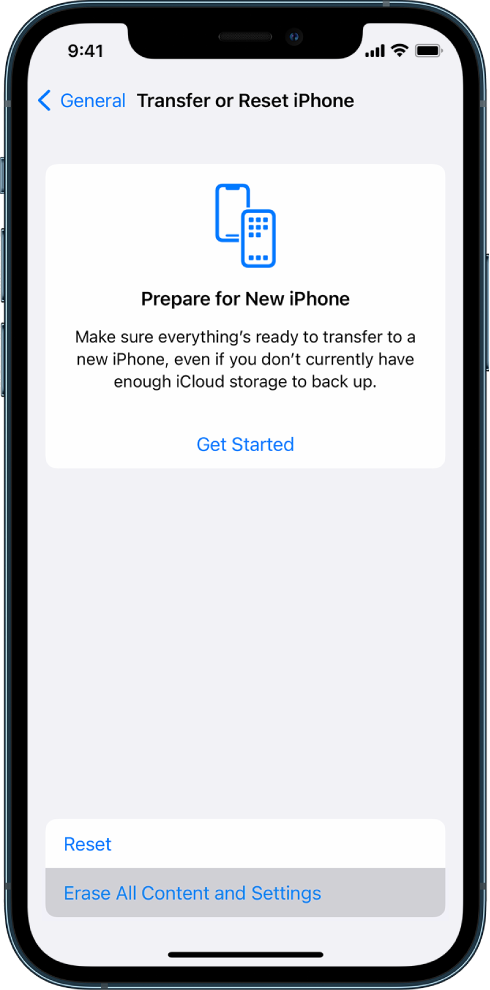Transfer from iPhone 12 Pro Max to iPhone 14 Pro Max
I bought a new iPhone 15 Pro Max and successfully transferred from my iPhone 14 Pro Max.
After transferred I have erased my old iPhone 14 Pro Max.
Now I want to transferred from my iPhone 12 Pro Max to iPhone 14 Pro Max, but not successful. Stop at this screen. I cant upgrade to IOS17.0.2 for my iPhone 14 Pro Max for the transferred.
Can any one help? Thanks in advance.
iPhone 12 Pro Max, iOS 17