Assistive Touch has been activated. If you are unable to clear the menu, perform a forced-restart:
Force restart iPad (models with Face ID or with Touch ID in the top button)
If your iPad doesn’t have the Home button, do the following:
- Press and quickly release the volume button nearest to the top button.
- Press and quickly release the volume button farthest from the top button.
- Press and hold the top button.
- When the Apple logo appears, release the top button.
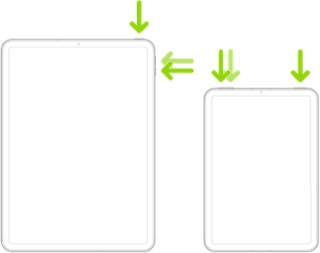
Force restart iPad (models with the Home button)
Press and hold the top button and the Home button at the same time. When the Apple logo appears, release both buttons.

After restart, disable Assistive Touch from iPad settings:
Settings > Accessibility > Assistive Touch > Assistive Touch - set to OFF