I believe the RMs are related to rules: many of those timed-out errors occurred while attempting to move a message into a “Personal” mailbox (see the first two screenshots at the top of this thread) that it had been “moved to” by a rule months before. After all my rules had been disabled, the server began “Moving Messages” by the thousands — many of them in batches that repeated more than ten times — and churning out those timed-out errors by the dozen. often four or five errors for the same message. This went on for days. So how did the server (?) know that a message belonged in that “Personal” mailbox? Maybe because a rule had filed it there originally and tagged the message accordingly?
Why did disabling my rules cause all that reshuffling? Apple doesn’t have much to say about recovered messages. No, I did not upgrade my system. Yes, I did rebuild the mailboxes the RMS belonged in. The “RM iCloud” mailbox has filled up countless times since I changed the rules’ action and then disabled or deleted rules altogether. FYI, despite the rules being disabled, Mail seems to “remember” which folder that message belongs in:
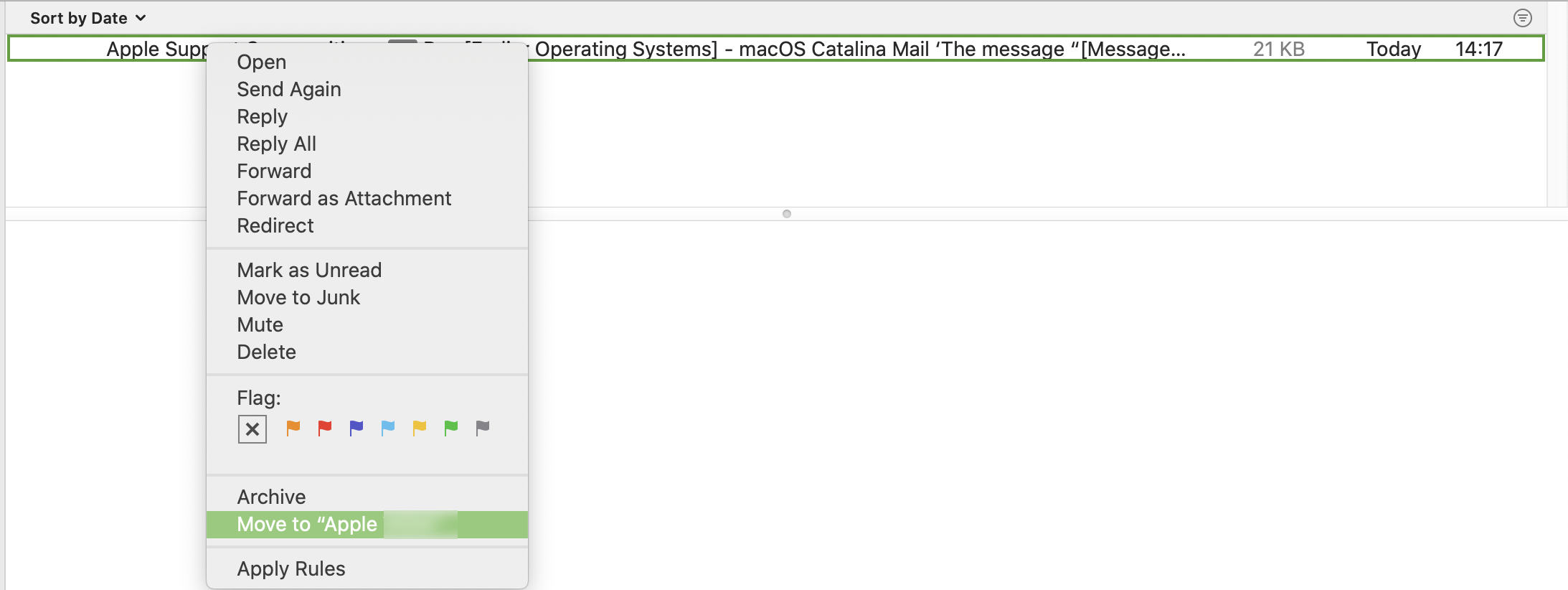
In my retirement, I will investigate mysteries like this.:) Right now, I need a diagram of how Mail maps IMAP folders from other ISPs. Should I create folders on EL Webmail: at the “Top Level” or in the Inbox? Where does Mail expect them to be?