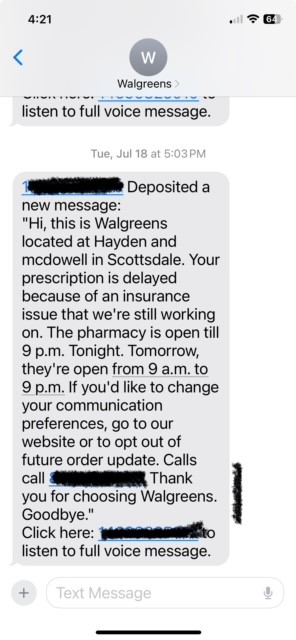I believe I have the same issue with a twist.
I did follow the instructions and the voicemail area was updated for visual voice mail. But I have to go to my phone and go to voice mails to see it.
The thing is, before this update, my visual voice messages posted on my iPhone as a text message.
If it was a known person in my contact list, it would post the visual voicemail under their name in a text and if it was an unknown person it would post a text under this unknown phone number the call originated from.
It was a very cool feature I would love to get back, but I am unable to find instructions on how to reinstate this feature. This is an example of how it used to look. Are you able to help with this?