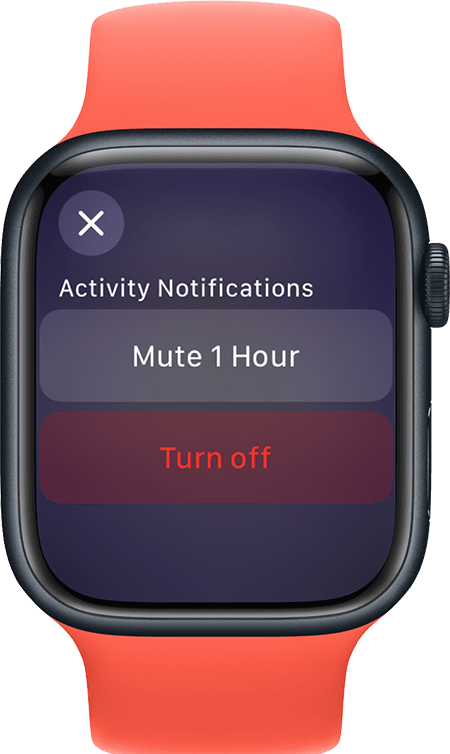Apple Watch keeps notifying me unlocked every time I use phone
This was a question asked in Aug 2021 but that thread is closed. Re-posting question and answer.
My issue is that my settings on my phone has this turned off. But I keep getting these annoying notifications all the time. Please advise.
------- Previously asked Q -----------
There seems to be a new super annoying feature on the Apple watch that notifies me on the watch -that the phone is now unlocked every single time I unlock my phone. How do I turn this off? It is utterly stupid. The phone is in my hand and I am unlocking it. I don’t need a notification to tell me that I just unlocked it. How do I get rid of this?- I’m about to throw the watch out the window.
---------- Previous answer ---------------
Thanks for reaching out to us in Apple Support Communities about receiving a message on the Apple Watch that it was used to unlock your iPhone, we're happy to help by looking into this more!
Here's a resource that can help explain this more:
Unlock your iPhone with Apple Watch
The only way to not receive this message is to disable this feature.
Hope this helps.