Noise control problem (Beats Studio Pro)
Everytime I try to change from transparency mode to noise cancellation mode and viceversa, it keeps telling me that it requires “both buds on ear”. I have them on my ears
Beats
Everytime I try to change from transparency mode to noise cancellation mode and viceversa, it keeps telling me that it requires “both buds on ear”. I have them on my ears
Beats
Hello kike166,
We would like to see how we can help you with your Beats. If you reset your Beats with the steps in this link, does the issue return: Reset your Beats on-ear or over-ear headphones - Apple Support
"Reset Beats Studio Pro, Studio, or Studio Wireless
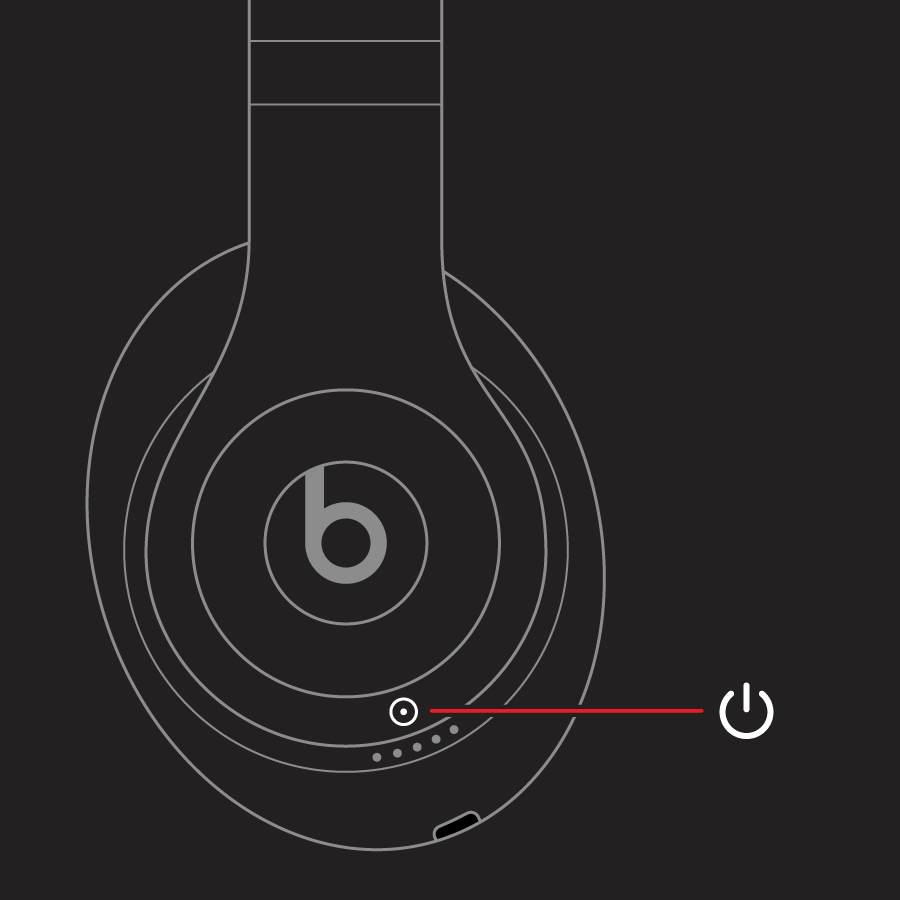
2.Release the power button.
3.All of the Fuel Gauge LEDs blink white, then one LED blinks red. This sequence happens three times. When the lights stop flashing, your headphones are reset.
Your Studios will automatically power on after a successful reset."
Cheers!
Hello kike166,
We would like to see how we can help you with your Beats. If you reset your Beats with the steps in this link, does the issue return: Reset your Beats on-ear or over-ear headphones - Apple Support
"Reset Beats Studio Pro, Studio, or Studio Wireless
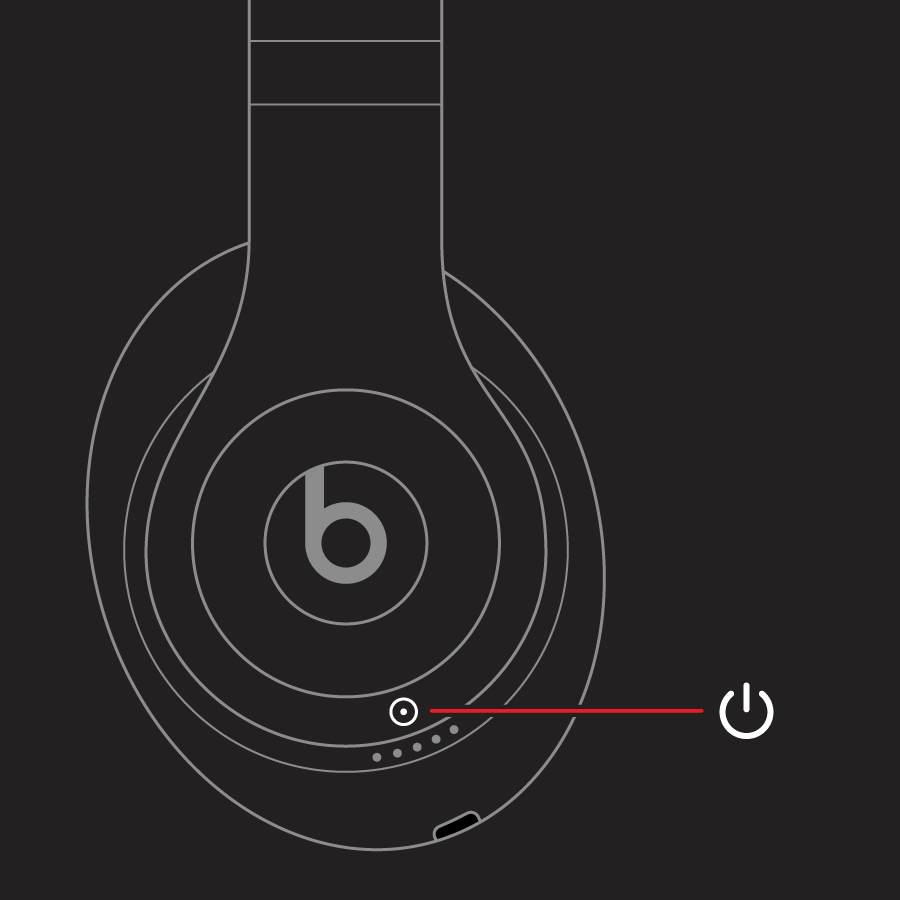
2.Release the power button.
3.All of the Fuel Gauge LEDs blink white, then one LED blinks red. This sequence happens three times. When the lights stop flashing, your headphones are reset.
Your Studios will automatically power on after a successful reset."
Cheers!
Phone power-off & power-on fixed it for me.
I did reset the buds to factory settings before that without luck.
I just bought mine and I got the same problem, they refused to connect to my iPhone after I reset them, I was about to return them, then I restarted my iPhone and they suddenly connected and now I can use transparency and noise cancelling from the settings and from the headset controls, idk if that helps, but try resetting them, then restart your iPhone, try pairing them again and see if it works
I had the same problem and resetting the headphones would not fix the problem either. Restarting my iphone fixed the problem for me.
Restarting my iPhone fixed the problem!
Try switching your iPhone Bluetooth setting on and off. That should work. Tried and it worked for me. Haven’t experienced the problem since then
A reset and iPhone restart worked as well for me.
I KNOW HOW TO FIX IT POWER OFF YOUR PHONE AND POWER IT BACK ON IT WORKS
I’ve noticed that when you connect the Beats Studio Pro with the cable it brings on the bag after you disconnect the cable and use it on bluetooth the features go away. The apple worker told me you have to reset it. I connected it to my ps5 and then I lost the features.
This is true you need to reset both iPhone and Beats Studio Pro
I have now had my Beats Studio Pro headphones replaced by AppleCare three times because of this issue, and the latest replacement now has the issue as well.
I’ve never had such a crappy, inconvenient experience with an Apple product ever before in my life.
I have this same problem too, my headphones still work and play audio but I can’t change the noise control and they are stuck on transparency mode, and it’s says that they are dead but I’ve charged them for 2 hours and all 5 lights are on when I charged them. I tried restarting it and it didn’t work I did it three times and still nothing.
never I’ll buy any beat product for apple devices again. Actually work really well on android phones. We have to buy only AirPod unfortunately to have a good experience. I hate this beat bud pro. The sound is great but so many connections problems omg.
Thank you! It worked 👍🏻
Hi kike166,
That's great! Thanks for letting the community know, as this may help others in the future.
Take care!
Noise control problem (Beats Studio Pro)