Readers would be willing to work with you on the tedious process of debugging possible software conflicts.
Consider downloading and running this little "discovery" utility, Etrecheck. It changes NOTHING. Etrecheck was developed by senior contributor here, and uses system calls to collect often-needed information.
it contains little tests for speeds of devices, CPU utilization, memory usage, energy usage and a digest of recent problems, in one easy to use package. it does not even need to be Installed. Because less can be learned when your Mac is running great, best time to run is when your problems are actually occurring, if possible.
if you follow the directions faithfully, its report (pre-laundered of all personally-identifiable information) can be "Shared" to the system ClipBoard, then Pasted into an ‘Additional Text’ window in a reply on the forums.
How to use Etrecheck pro for free
http://etrecheck.com
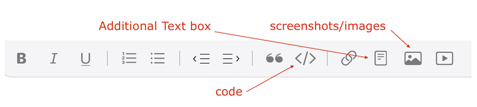
...