Here’s a brief history, which will explain why you are seeing that icon:
In iOS 15 and prior, the only logo you saw was the voice recording logo. To do dictation, you would use the microphone in the keyboard.
In iOS 16, they moved voice recordings to a discrete iMessage app, also changing the icon to a microphone, and making it activate dictation. This made it a bit cumbersome to use the voice recording feature.
In iOS 17, they changed it to where it would display your most recently used one. So if I most recently used dictation (via the dictation button in the keyboard), I would see this:
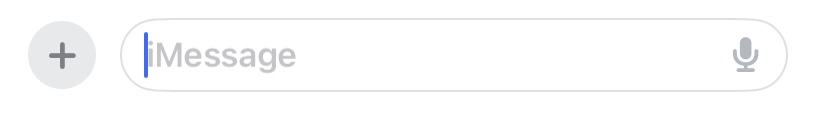
But if I most recently used voice recording (via the iMessage app), it would show the icon you are seeing to allow easy voice recording.

This also is adaptive, depending on the conversation you’re currently in.
If you want to see the dictation button, simply use dictation, and it will revert back to the icon you’re used to.
I hope this helps answer your question!