I do not think this is possible. However...
...if your computer needs more than the non-adjustable 6000 rpm max fan speed (that is been the same since 2006) I think something else is at play. There are numerous causes of overheating and, unfortunately, too many are user-inflicted wounds.
First, consider how the Macbook Pro 15 gets cool air in and hot air out. This is the venting layout for most 14-, 15-, and 16-inch Macbook Pros:
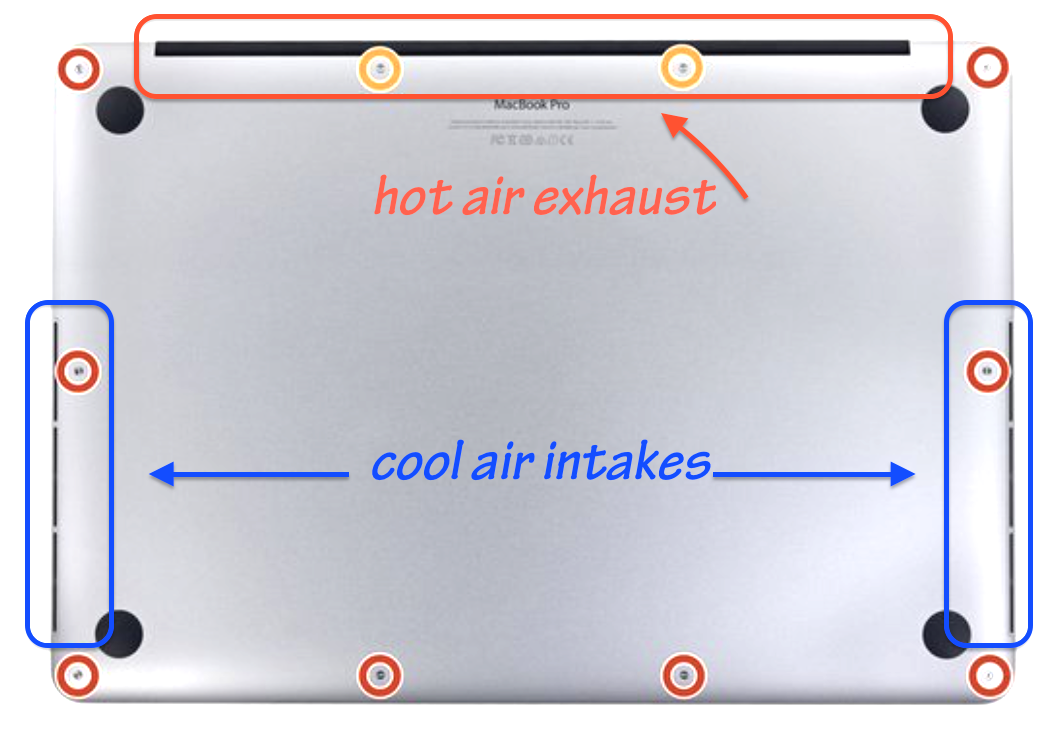
The entire hinge area is involved in hot air exhaust.
Work area issues:
1) If anything in the work area blocks those areas, you WILL get overheating. The means not using the computer in your lap (there is a reason Apple does not call these "laptop computers") or on a blanket of pillow unless you use a hard lap board that keeps air vent clear.
2) Don't let anything on the workstation get with enough four inches (100mm) of the hinge area. That permits maximum exhaust performance.
3) Add-ons: some hardshell covers can block the two cool air intakes and even the hinge area.
4) Fan-powered cooling pads or "chill pads": These worked well on the older "silver-key" Macbook Pros but the unibody design that started in 2009 has a very different geometry of the parts the need cooling, making a chill pad much less effective on modern Macbook Pros.
Software issue:
1) Anti-virus software and so-called "cleaning" apps will run up operating temps.
2) Client-side VPNs—the ones over-hyped in TV adverts—will run up temps
3) ANY video streaming or videoconferencing is a major and unavoidable agent of high temps. They work both the CPU and GPU very hard; they are absolutely NOT trivial tasks as far as workload goes. Observing work-area cooling discipline (above) is absolutely critical when doing those.
4 Some browsers make computers run above normal temps.