erased my macbook air by mistake from my iphone
I thought my macbook air was stolen so i erased it but later i found it again. now it shows a lock on the screen and is not starting. what shall i do to restart it.
MacBook Air 13″, macOS 12.7
I thought my macbook air was stolen so i erased it but later i found it again. now it shows a lock on the screen and is not starting. what shall i do to restart it.
MacBook Air 13″, macOS 12.7
Is your Mac starting up to a lock or to a system pincode screen?]
Becuase you used find my I guess it is the system PIN code screen:
System lock PIN code
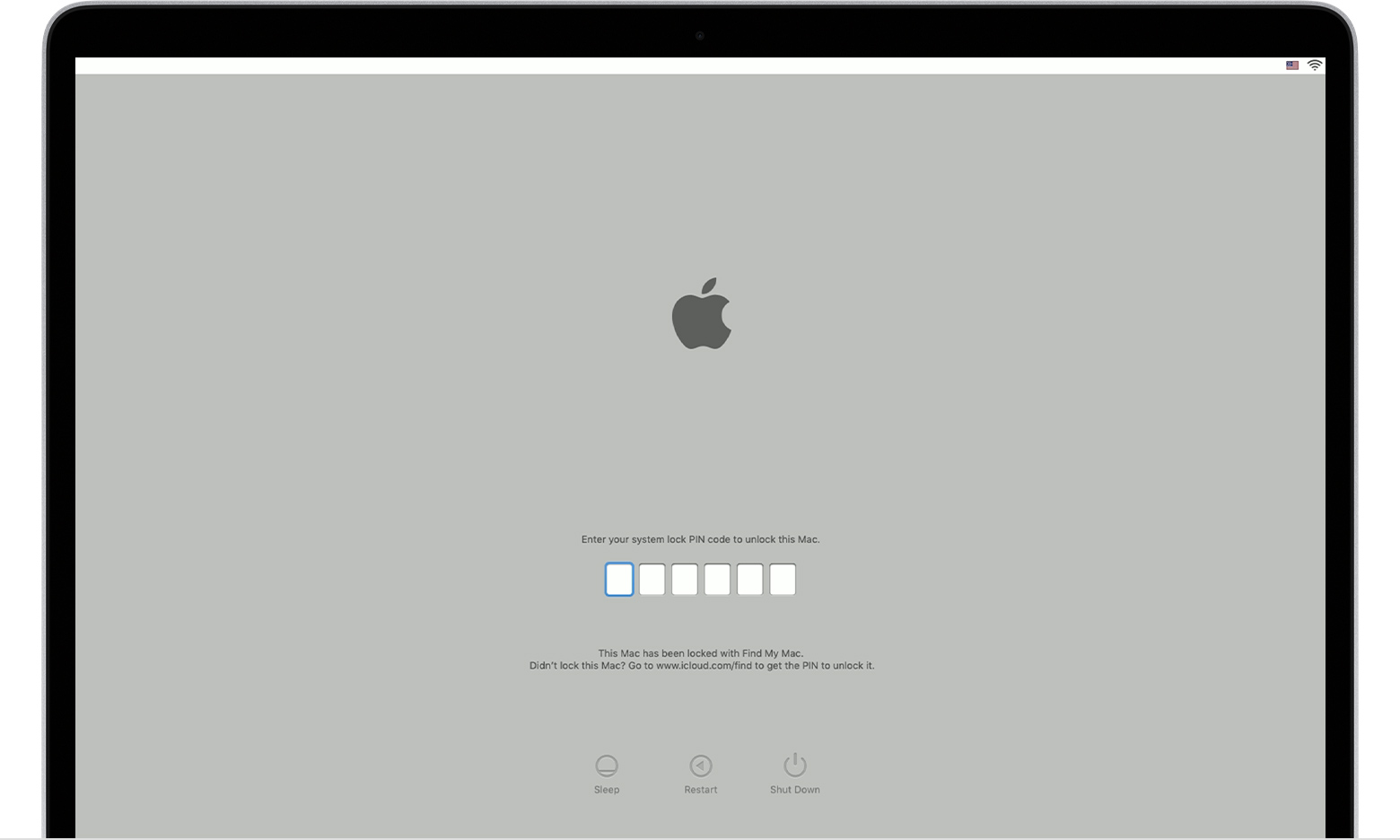
Your Mac asks for a PIN code when it has been remotely locked using Find My. Enter the four-digit or six-digit passcode to continue.
If your Mac boots to a lock symbol it means a firmware password is in place:
Lock icon
![]()
If your Mac is using a firmware password, the lock icon appears when you try to start up from another disk or volume, such as an external drive or macOS Recovery. Enter the firmware password to continue.
See this link for further reference
If your Mac doesn't start up all the way - Apple Support
erased my macbook air by mistake from my iphone