Thank you, I do have a good understanding of the information you shared as well as the details in the article.
I'll just have one last run at this...
When I right click on an item and select "Open With", a short list of apps appears for me to choose from. If what I want isn't there, I select "Other" at the bottom of that list and this page opens:
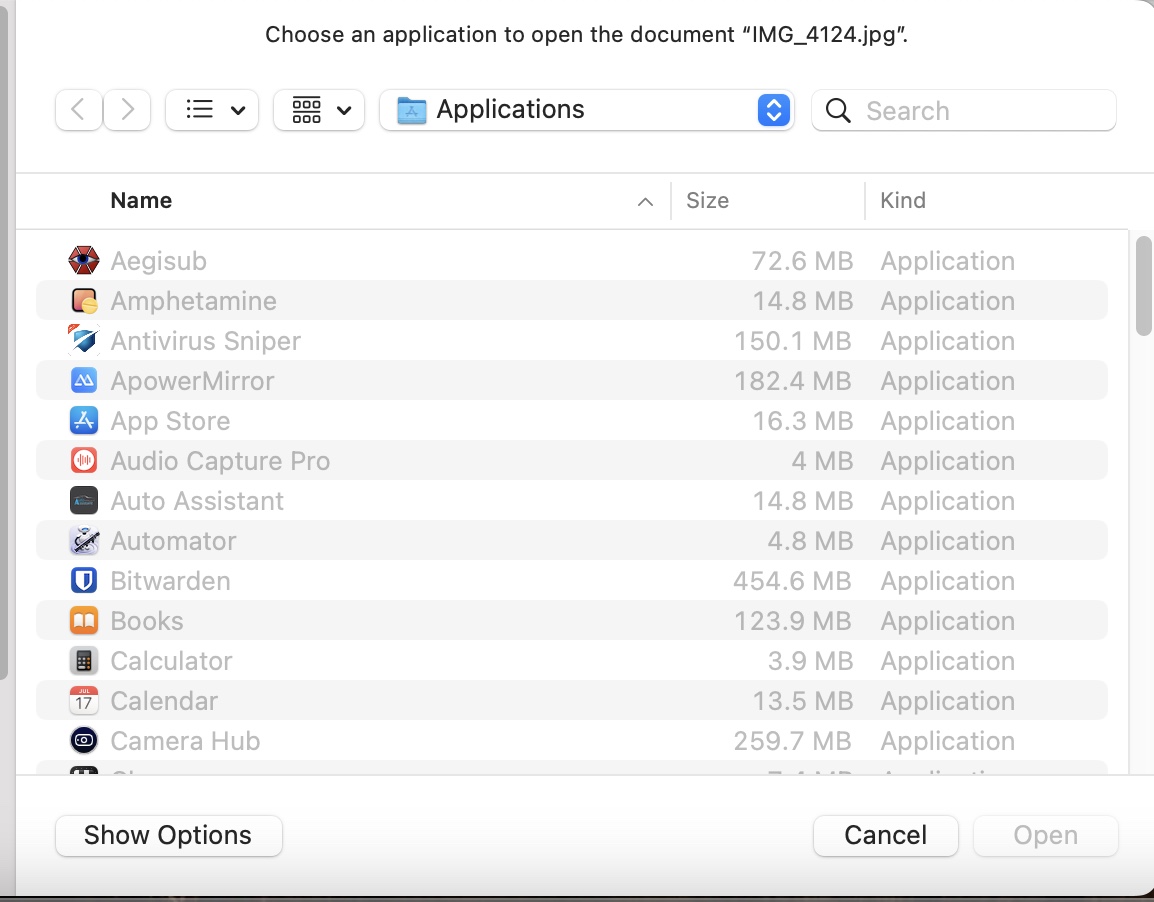
Immediately I'm greeted by a list of applications, almost all of which are greyed out so I cannot access them. If I scroll down I'll find a handful that aren't greyed out (most likely those from the first short list I encountered). And if none of the apps showing are what I want to use, I'll have to select "Show Options" there at the bottom left and this will appear:

and I see the reason most of the list is greyed out because "Recommended Applications" is enabled by default, so the only applications NOT greyed out are those that are "Recommended". To correct that, I have to click on the little menu arrows and change "Recommended Applications" to "All Applications" and WHAM BAM, THANK YOU, MA'AM!!!! The shackles are off and suddenly none of them are greyed out any longer, they're all available to me to investigate as I see fit.
This is called freedom. Freedom to make my own choices, freedom to make bad choices, even... to experiment with options that aren't necessarily "recommended". And this is the setting I would like to make default so that I don't have to repeat this tedious process every time the app I want to open a file with is greyed out, which is constantly. If I could enable "All Applications" by default instead of "Recommended Applications" it may only save me a few seconds on any one occasion. But multiply that by a dozen or more times an hour when I'm doing certain kinds of work and those few seconds add up to being very annoying and tedious indeed.
I've now asked this question as many different ways I can think of. It's been explained that this default to "Recommended Applications" is how MacOS has always worked, which is what I suspected was the case. The question that still remains is can this default setting be changed? Yes, I already know it can be changed in each instance that arises, but only the current instance will be affected, the default setting is not affected. I also know I can select "Always Open With" and permanently assign a particular app to a particular file type, but that is not the desired objective either.
The desired objective is to change the system default from "Recommended Applications" to "All Applications". I suspect the answer is no, I can't do that. But I'd like to hear that answer from someone who can say it with some authority and perhaps even tell me why with some kind of reasonable rationale other than "that's the way MacOS has always worked". To date, it's not even clear to me that my question has been correctly understood. Thank you.