i cant delete my search history
Can’t delete safari search history and not giving me the right information when I search things up.
iPhone 14 Plus
Can’t delete safari search history and not giving me the right information when I search things up.
iPhone 14 Plus
Delete history, cache, and cookies
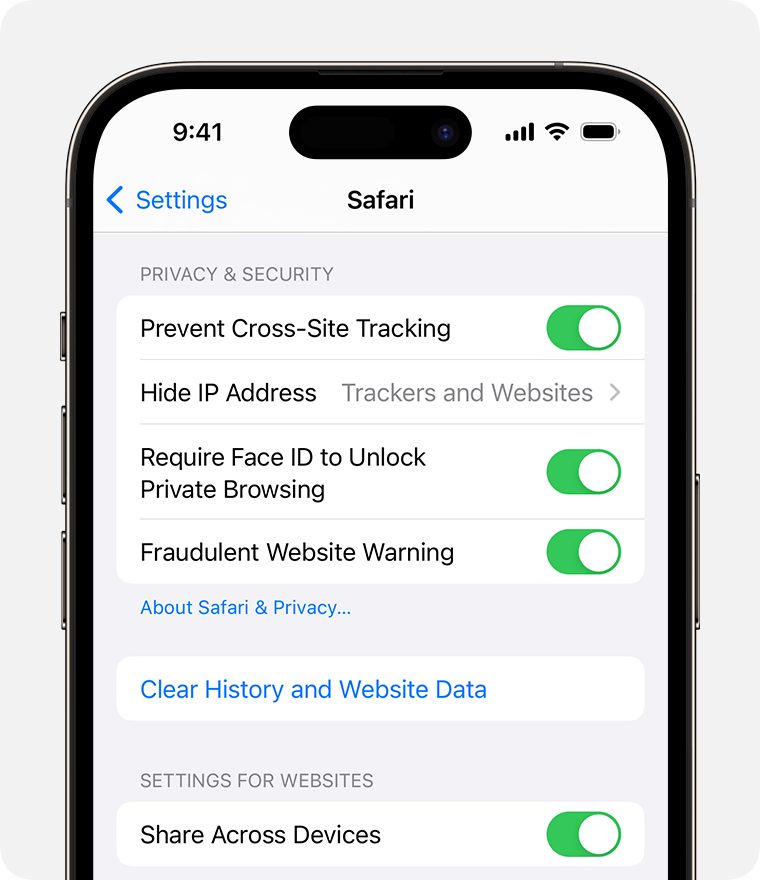
Clearing your history, cookies, and browsing data from Safari won't change your AutoFill information.
When there's no history or website data to clear, the button to clear it turns gray. The button might also be gray if you have web content restrictions set up under Content & Privacy Restrictions in Screen Time.
To visit sites without leaving a history, turn Private Browsing on.
Delete history, cache, and cookies
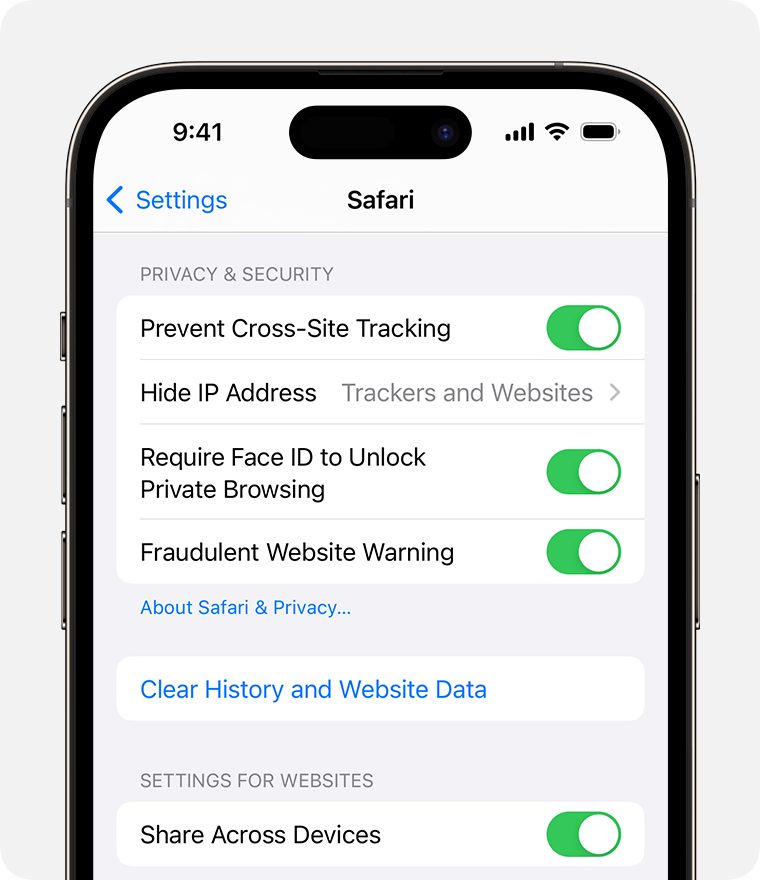
Clearing your history, cookies, and browsing data from Safari won't change your AutoFill information.
When there's no history or website data to clear, the button to clear it turns gray. The button might also be gray if you have web content restrictions set up under Content & Privacy Restrictions in Screen Time.
To visit sites without leaving a history, turn Private Browsing on.
I had the same problem on deleting search history as well.
You have to go to….. settings>screen time>Content and Privacy Restrictions>TURN OFF CONTENT AND PRIVACY RESTRICTIONS
NOTE: If you have a parent who set up a pin you will need that for it to work
Hopefully this helps anyone who has experienced the same problem as me
i cant delete my search history