a slotted screwdriver.
remove the faceplate.
check for EIGHT wires, not just four, and no loose wires dangling is space.
there are no dangerous voltages involved.\
you likely have Leviton termination jacks wired like this:
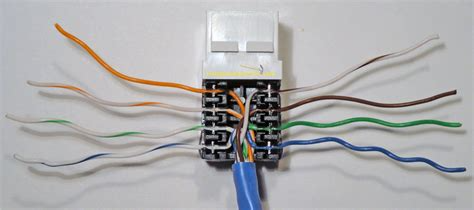
(loose ends are then clipped off)
Or contact your building manager and tell them the cable has broken wires.
the reason this is the breakpoint is that at speeds up to 100 M bits/sec, baseband signaling is used, where one positive-going or negative going Voltage is essentially one data bait (a slight oversimplification).
Above those speeds, a modulated signal is used, like AM radio or the signals on a telephone modem, combinations of phaseses and amplitudes are used to encode Multiple bits per signaling interval. This requires two transmit pairs and two receive pairs, and NO broken wires.
As the table you posted above shows, the Mac Studio does not support speeds below 1 Gigabit/sec. Those are the ones that use baseband signaling over only two pairs of wires.