Hi mojicamc,
I do admire whoever created the Numbers Calendar template. It contains very clever formulas, but is easy to use.
The template consists of a single sheet (tab) as an example for one month. It is up to the user to choose the month and year, and then duplicate the sheet for other months.
I assume you are using a Mac.
To explore the Numbers Calendar template, click on each table and in Format Panel > Table > Table Options, click on Title to see the table names.

Now click on the MONTH AND YEAR table and Menu > Table > Un-hide All Rows and Un-hide All Columns.
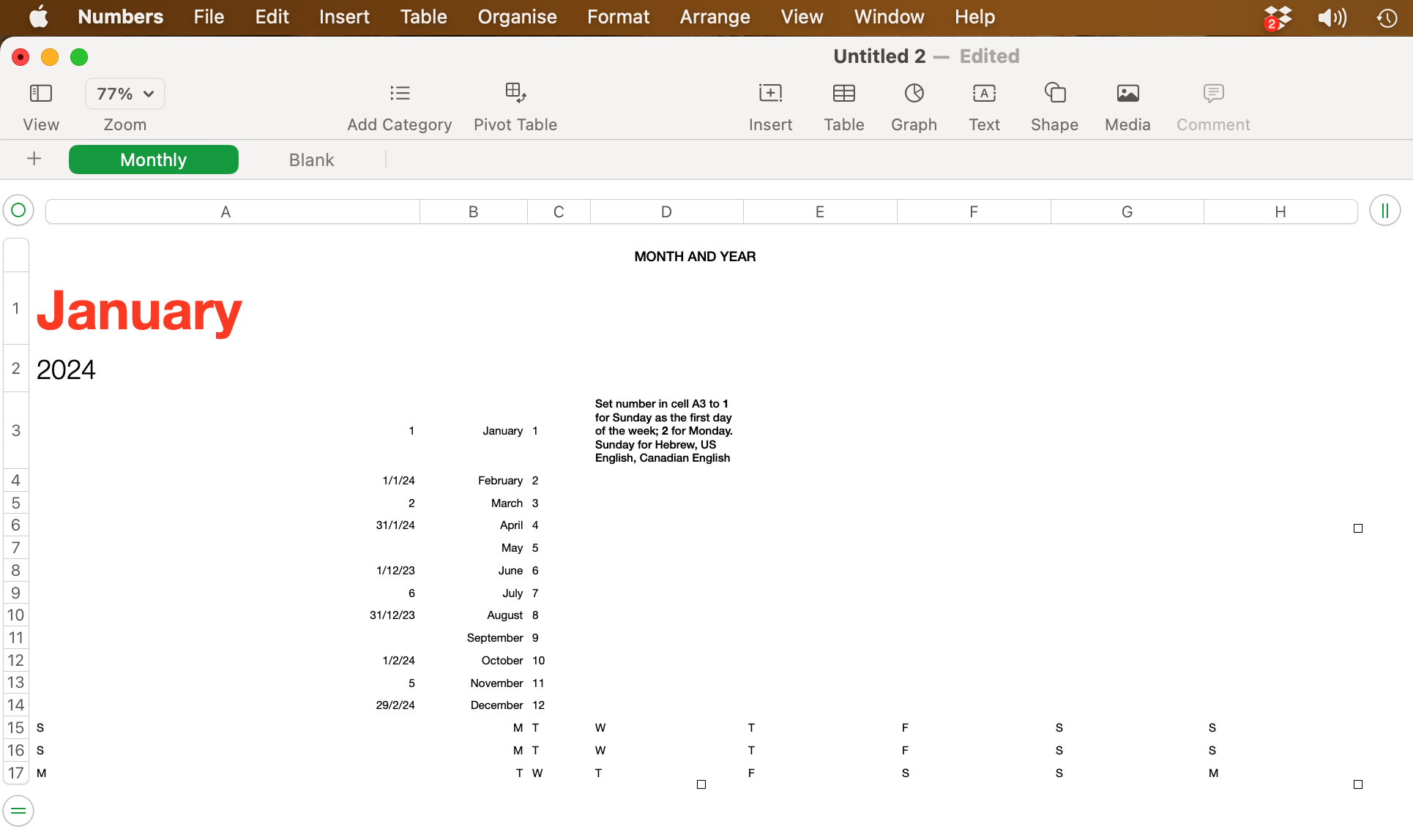
Click on various cells to see the formulas. The formulas are intriguing! Please reply if you need help in understanding a formula.
Regards,
Ian.