Carnegie_hall wrote:
... I’m looking at my library now and there are no check marks for any songs, including ones I can play on my phone without issue. I’m not seeing anywhere to “tick selection” in any of the music menus when I right-click.
Although you have remedied the problem, it might pay to sort out the missing tick marks menu option that I mentioned so that you have an easier way to solve the current issue should it happen again. (If you follow the American practice, for tick boxes, read check boxes.)
In my previous post I included a screenshot of the context menu when right-clicking a song. If the tick selection/untick selection option is missing from that menu, the option has been turned off. It should be between the Rating and the Show Album in Library options:
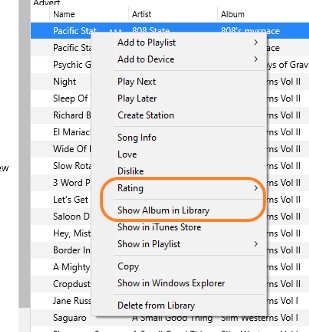
You might find it useful to turn it on again. On iTunes' top bar menu, click on Edit/Preferences/General>Show: List view tickboxes and make sure the tick is on that box (tap in the box to turn it on):
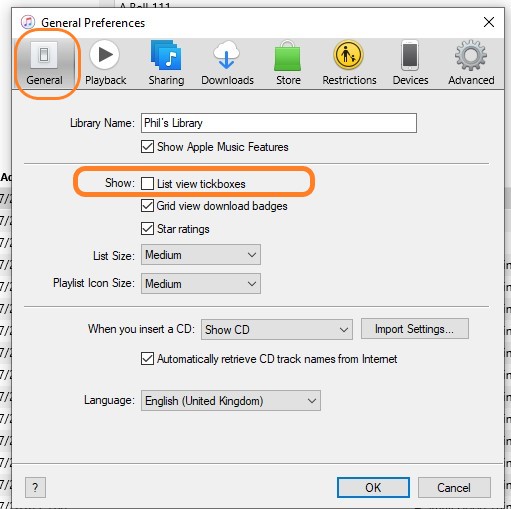
Now when we look at the context menu for a song, we see an additional option on the menu:
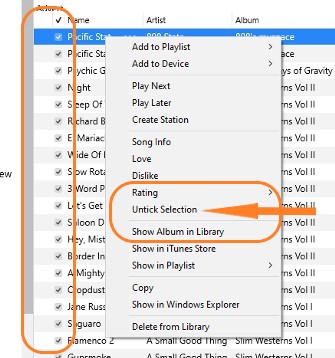
You will also notice a column to the left of the song titles with ticks in it. That's the same as the right-click menu option. (It says untick selection now because the song is currently ticked.)
In case you're wondering, the tick/untick option can be very useful. Suppose you have music in your Library that you only want on your iPod at certain times of the year (Christmas for example). By unticking Christmas songs in the Library, when you play music in the library, the unticked songs will be skipped. Also, if the option to Sync only ticked songs and videos is left on, when songs are unticked they will be removed at the next Sync, but left in the Library. When you next want those songs back on a device, simply turn the tick back on and perform a Sync.
Sync only ticked songs and videos is found when the device is connected to iTunes. Look on Device/Settings/Summary>Sync only ticked songs and videos. (it may not be a selectable option if you use Sync with this iPhone over Wi-Fi.