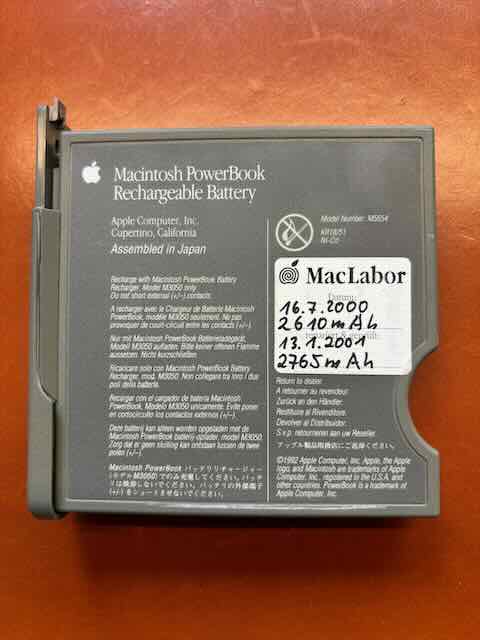My apologies, if this sounded male - I thought "dude" includes males and females. Blame my poor English being German. To your question: The discussion is around constantly plugging in your MacBook to power while using it .
Unplugging batteries is not harmful as such. But the more you use a battery, the sooner it will die. Just think of the motor in your car: If you are constantly driving, it will die soon. If you constantly leave it in your garage, it will live for ever.
Same with batteries. Only - but important - difference to the motor:
A battery is used being discharged and being charged. In general, batteries dislike (are physically stressed) either being fully discharged (0 %) or being fully charged (100 %). Therefore, older MacBooks gave you the possibility to remove battery while working. As long as you were plugged to power, there was no need to use/harm your battery.
Unfortunately, Apple decided to ship iPhones and PowerBooks with a battery sealed inside. And since this time, Apple needs to manage the aging of the battery due to over-usage.
So, your suggestion to unplug your iPhone or PowerBook to save your battery is contradictory to what you want to achieve (save lifetime of battery).
To Your car: Storing your car in garage with a full, half or empty load of fuel doesn't affect the motor. Your tank is not subject to consumption other than the motor. Mobile computing includes tow important mechanical consumption parts:The CPU (motor) and the battery (tank).
And, batteries are expensive and ways more sensible than the CPU.
Hope this helps!
p.s. Attaching a pic of my old PowerBook replacement battery. The original machine is a PowerBook 180c from June 1993. The replacement battery is from 2000. Looks cool, doesn't it? ;-)