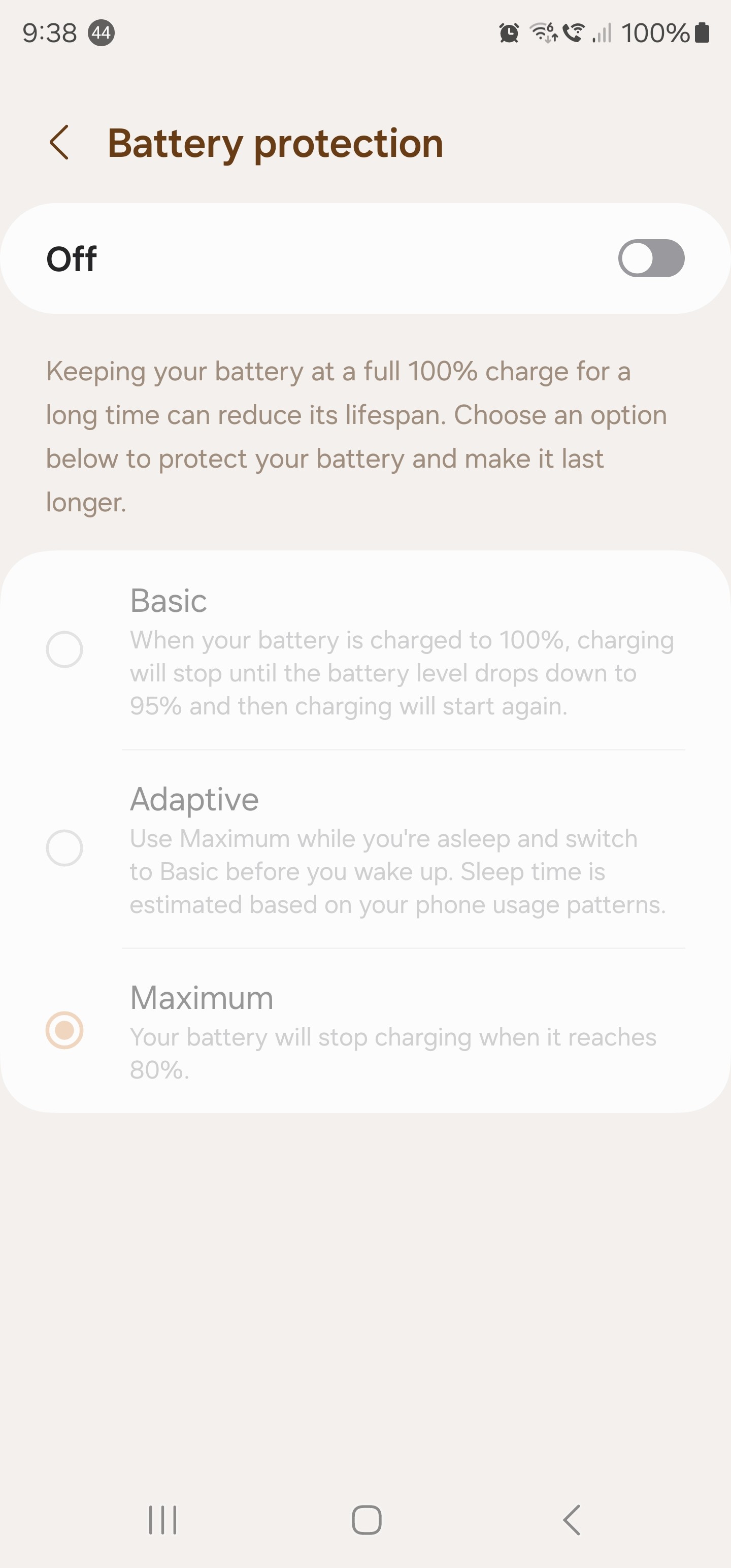On my Microsoft Surface laptop, if the battery protection is enabled, plugged in, and if the battery is 100%, the laptop will discharge to 50%. Once it reaches 50% level, it will continue to use the AC power supply, keeping the charge level at 50% itself. Thus keeping the battery below 100% charge.
Further, if the AC adapter is unplugged, (using battery), it will discharge down further. If plugging back the AC adapter, it will charge back to 50% only.
If I need to use the full capacity, (to charge back to 100%) I need to manually disable battery protection.
The battery is under stress if the battery is 100% charged or extremely discharged to 0% and near. The 100% charged situation is effectively avoided in Surface laptops by enabling battery protection. It has a battery saver that can be enabled at 20% to save battery from discharging below 20%.
My Samsung S23 Ultra mobile phone also has a similar battery protection option. I have attached a screenshot.
But MBP always charges back to 100%!
I prefer to have similar battery saving settings in MBP to save battery life.
Answer to your question (If you never let it drop below 80%, how is it going to stop charging at 80%? ): MBP should disharge till 80% even if plugged in. It should never charge to 100% untill the battery protection is disabled.