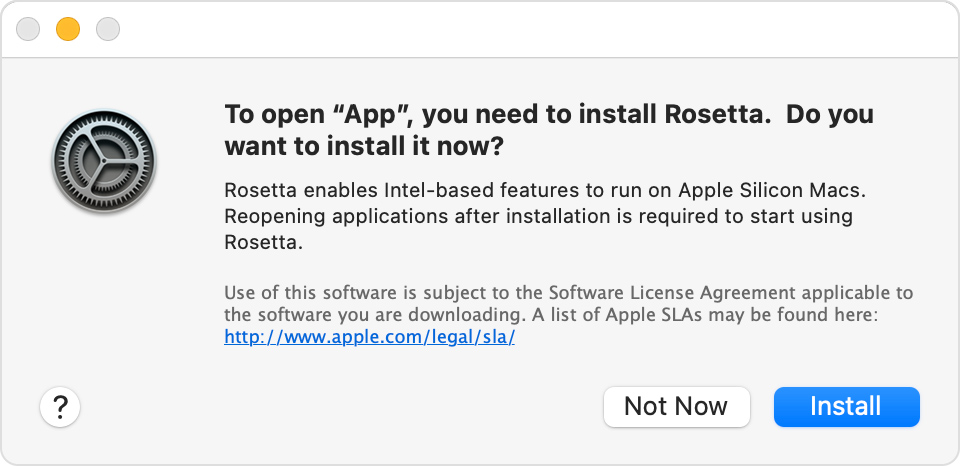Hi. I tried to install rosetta 2 for RStudio in my M3 Pro Macbook Pro using terminal. Some error was shown, but at the end it was also shown that rosetta 2 was installed successfully. I don't know how to check if it was installed.
The terminal message was "softwareupdate[62376:5738187] Package Authoring Error: 052-22577: Package reference com.apple.pkg.RosettaUpdateAuto is missing installKBytes attribute
Install of Rosetta 2 finished successfully"
How do I check if I have rosetta installed or not. By the way, I don't see the message about rosetta not being available whenever I am opening RStudio (which I was seeing earlier). However I want to know if everything is alright.
MacBook Pro 14″, macOS 14.2