I HAVE A HACK!!! For this really annoying "miss" in the operating system where we are not able to change the names. What i do is to open STICKIES and created a series of large Stickies for each of the items that I want to have in my desktops like this one: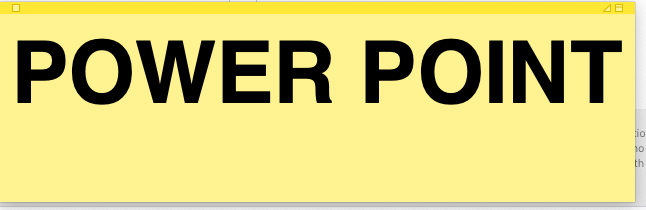
I place the stickies at the very bottom center of each of the Spaces. If you place it down far enough, it does not interfere with your work (actually sits behind the dock if you have your dock at the bottom) but is visible when you look at the Spaces. Couple key notes. Be sure you open the App(s) that you want on the space while you are on that space - otherwise, it will just jump to the space where the app was opened.
Also, once you reboot your computer and open Stickies, all of the Stickies you have created will sit on the same Space. You will need to move them back where you want them. Since I do not shut down my computer very often, it is not much of a problem....
And everyone should bury the support threads with requests to add this feature in the future!! Never like to see a post that says i can do it on Windows but not on my Mac . . .