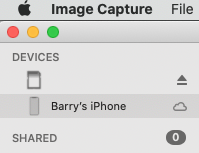
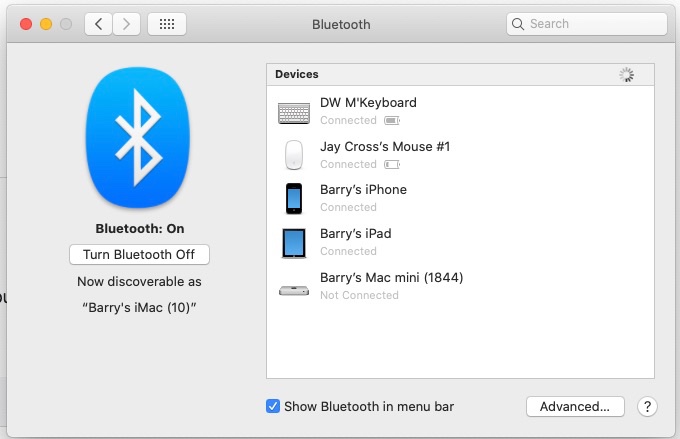
The first picture shows you exactly what I see with Image Capture, as you can see the iPad does not show as an available device.
So No I do Not get the "Allow this device to connect" prompt.
iPad appearing in Finder, not quite sure what this refers to.
Its a brand new iPad and only connects to my Mac by Wi-Fi, and not by a USB cable.
The second picture is of my Bluetooth Preferences Control Panel, as you can clearly see from this.
My iPad shows up as a 'Connected Device, its Barry's iPad.
So my Mac does recognise that my iPad is connected to it.
So where do I go from here?