VikingOSX, I can't thank you enough for the reply! I guess maybe I misstated the problem somewhat.
I am using a combination of text and png files that sometimes take up a whole page, sometimes several pages:
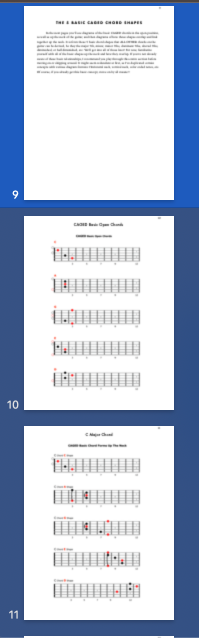
So when I used your suggestion to "insert page break" instead of the "add page" at the bottom of the last page with text, it did indeed insert a page at the bottom of that section. It even skipped over the 3 pages with graphics on them, like I wanted. I wanted to do this so I could add more pages of graphics at the end of that section:
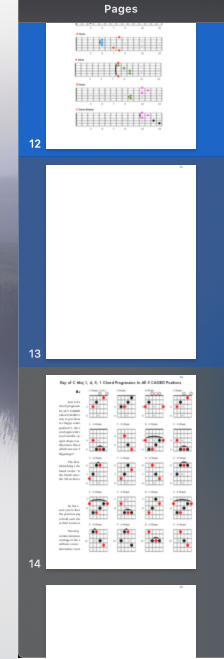
But if you'll notice the next section (grayed out) at the bottom of that last screen shot, you'll see that the "insert page break" operation caused an issue in that next section. Page 14, the first page of the new section, now has the png file that had been on page 15 on top of it. I moved the graphic a bit to the right so you could easily see the text behind it. It not only moved that graphic, but all the proceeding graphics for the next 60 pages or so!
So I guess the operation is not actually pushing content into the next section, but rather, causing already arranged content throughout the remainder of the book to move around.
I noticed another post on here where someone mentioned the "Locked" feature. I wasn't aware of the feature and so had not engaged it. I thought as long as I had the "Stay on Page" and "None" for text wrap selected, things would stay in place. Is that my problem? I just need to go back and "Lock" all of those objects?
Thanks again for your reply!!