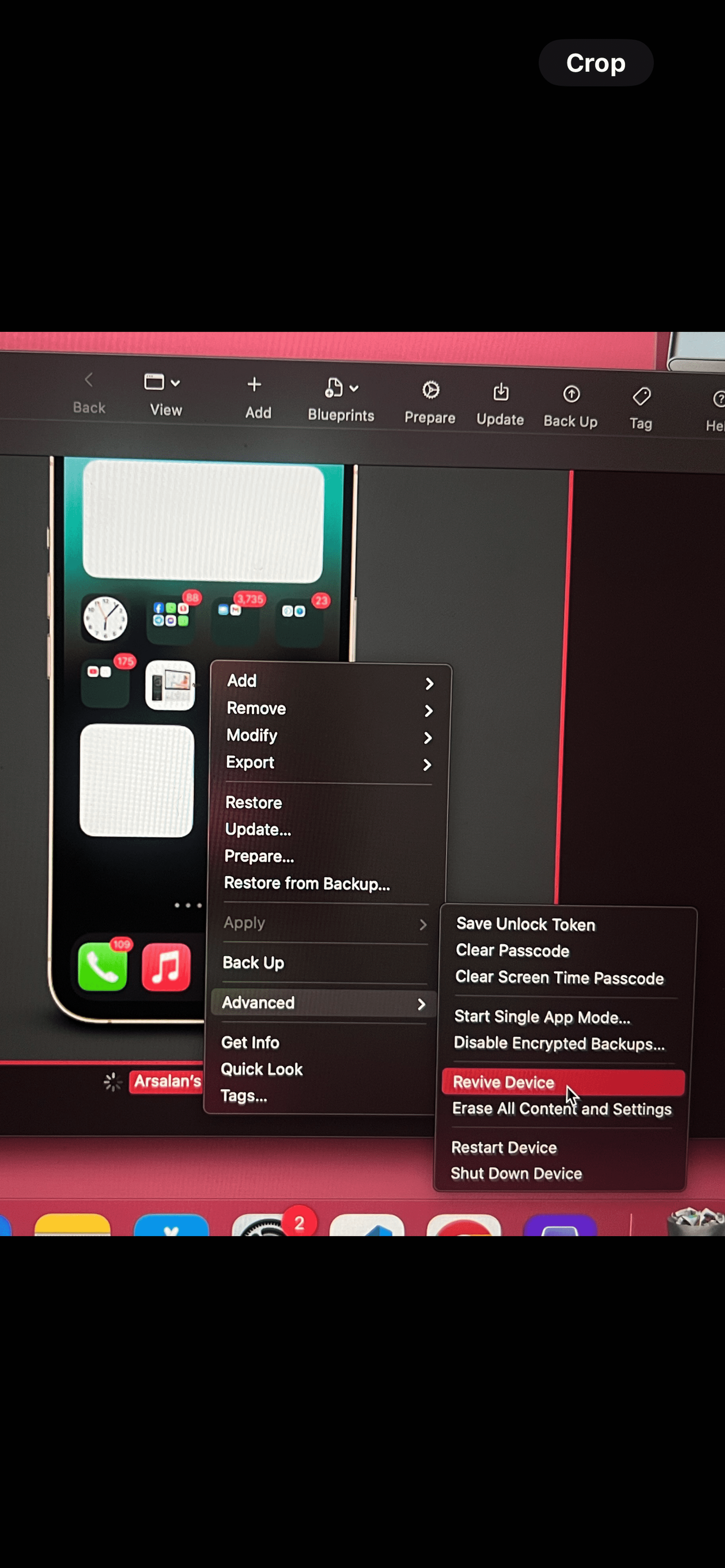FIXED SOLUTION WITHOUT DATA LOSS
Hello everyone, I faced the same issue on my iPhone 13 Pro Max while it was charging. The device went into a continuous boot loop. I contacted Apple customer service, and they advised me to update the device via iTunes on my Windows laptop. However, when I tried to update, it failed due to an error.
They then suggested uninstalling iTunes and installing the “Apple Devices” app on my laptop to attempt the update from there. Unfortunately, that method didn’t work either.
Later, through this forum, I learned about Apple Configurator. Someone had used it to reset their device, but I was concerned about data loss since my data is very important.
Instead of resetting, I followed a simple step in Apple Configurator, as shown in the attached image, and successfully recovered all my data. Please note that Apple Configurator is only available on Mac, so you’ll need a Mac to use it.
thank me on insta @arsalanbakal