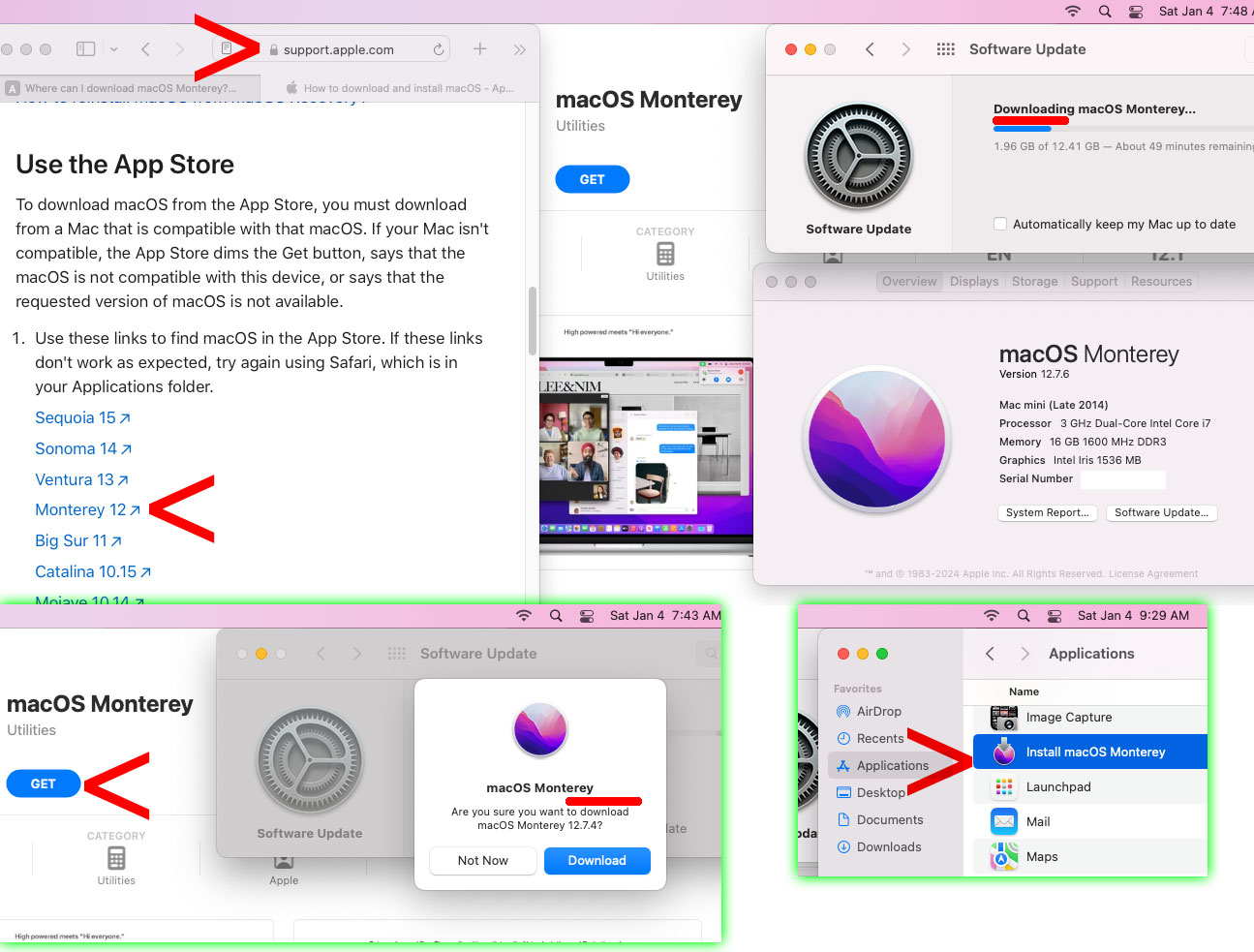it was pretty easy to imagine what might work based on the screenshots and comments dialabrain posted because I knew what didn't work. But I am not sure if we are allowed to discuss the information w/o being moderated, but I will see if my post gets edited.
HERE IS HOW TO DOWNLOAD THE FULL MACOS INSTALLERS (what worked for Monterey):
1: Be booted off the macOS system you want to DOWNLOAD
2: go here How to download and install macOS - Apple Support> USE THE App Store METHOD> Click on Monterey (or the OS you are booted off of)
3: In App Store, click on GET
4: (you should get a DOWNLOAD button option> CLICK on it
5: Software Update will show a downloading progress bar
6: process will end with Applications (folder)> Install macOS Monterey icon
you can install from running that installer, or Create a bootable installer for macOS - Apple Support
Lastly Monterey is destined to become one of the classic macOSes to run the Intel Macs -- like 8.6, 9.1, 10.8.6 -- I would recommend if you want to run your macOS in the future be sure you have a full installer on hand
HERE IS A SCREENSHOT OF MY PROCESS (it reflects the 1-6 method and steps above in case it is deleted):