There is one other nice tip that I recently learned from this article:
http://www.tuaw.com/2012/01/31/in-pictures-airport-utility-6-0s-missing-features /
If you have a Mac and the now older version Apple Airport Utility 5.6, you see at what speed your WiFi devices are connecting to your Airport Extreme base station. Pretty cool! Here's how to do it:
Open Apple Airport Utility v.5..6 (doesn't work on the latest version from just a couple of days ago). Next, click on the "Advanced" tab. At the bottom click on "Logs and Statistics", then click the "Wireless Clients" tab. From this window you'll get a dynamic readout of each of your connected wireless devices, there signal strength, noise ratio (interference), data rate, and speed of connection.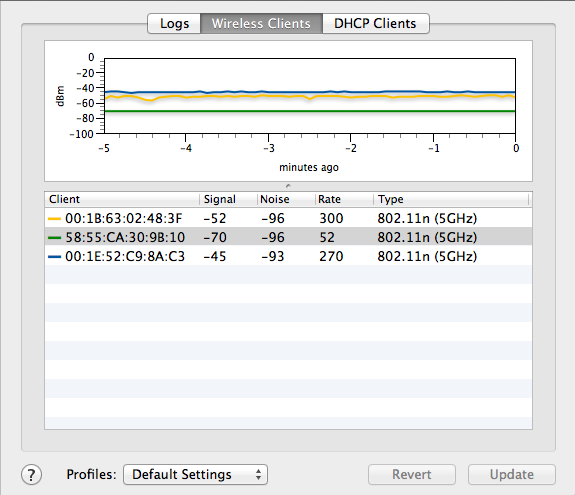
Also, from the screen capture I have here, you can see that one device is connecting quite slowly (52 Mbit/s), that's my Apple TV and I'm not sure why it is connecting so slowly. I still have yet to have a problem since I set up my all 802.11N network with this newer Airport Extreme base station, but I'm still not sure why the Apple TV is communicating so much slower than my other two devices (both Macs). Additionally, notice that the Apple TV's lower communication setting is NOT dragging down the other devices communication speed on this 802.11N exclusive network.
Certainly as user "aisop" suggested 52 Mbit/s should be far faster than necessary to receive and transmit movie data within my home, but a precipitous drop due to interference or noise MIGHT cause an issue for buffering. When tested my Internet speed to my house is 2.2 Mbit/s to my router, in this case we're talking about the signal inside of the home, past the router. Knowing the most you can about your end of the network helps to eliminate variables and excuses from both Apple and Netflix if you're still experiencing pauses/buffering.