drummerjoe, et. al. -
#1. On another thread this Automator action was posted: http://www.yarhammer.com/ApertureImport
I haven't tried it yet; the full thread is at: https://discussions.apple.com/thread/2344333?answerId=11510151022#11510151022
Maybe this will lead to a solution, or someone pick up the trail from here and make it all work.
This early morning I DID try Image Capture --- again --- and it seems like it SHOULD work without the need for an Automator action (see pic)
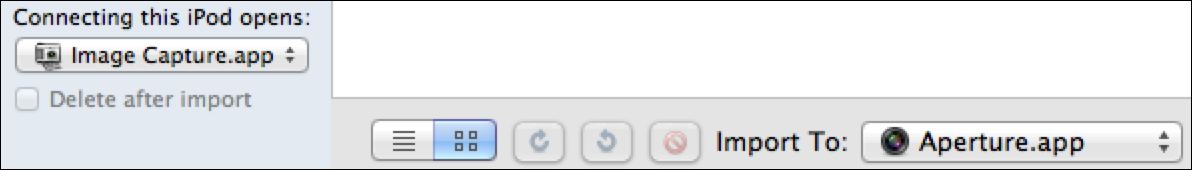
The 'workflow' is to first set the Dropdown menu on the far right (Import To:) to Aperture.app
Then check the box on the far left: Delete after import.
Alas, my AM efforts to try this for the first time did not suceed. As you may notice the checkbox for 'Delete after import' is grayed out (obvious Problem #1)
But maybe the thread link I posted here might have info on that.
Image Capture has to first be set as the Preference for doing imports...which can be done in iPhote Preferences -- Image Capture can also have some problems, like not recognizing the iPhone or camera, or always insist on scanning (if you have a scanner connected). Info on that -- and how to solve it -- here at: http://easyel.wordpress.com/2009/11/06/solved-mac-osx-image-capture-does-not-rec ognize-iphone-anymore/
On the positive side I did discover that Image Capture has a little more power than I thought, for example an Automator Workflow can be made/declared as a plug-in for Image Capture, so in that Drop-down menu it can be accessed.
I also discovered that another annoyance I have with imports -- the names of the photos -- might be able to be improved, photos renamed and a few other things done with companion programs that will work in synch with Image Capture.
My goal would be to get the list of photos I want to import, rename them, then send them to Apeture and have them deleted.
Finding out now why that checkbox for 'Delete after import' is grayed out will be my next step.