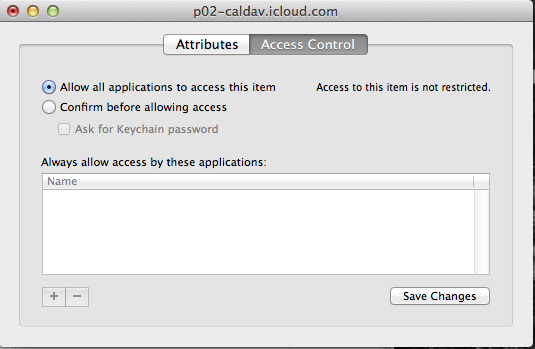I know this is an old thread, but I was having the same issues, and running the Keychain first aid did not fix the issue. I found that I had 1 application that was not storing my password, even when I clicked the store password checkbox. What fixed my issue is going into my Keychain Access, and selecting the specific keychain for the app that wasn't saving the password.
I double clicked the specific keychain which brought up a new window. I selected the Access Control button, and clicked the option for "Allow all applications to access this item"
That fixed my issue and no longer am prompted for my password