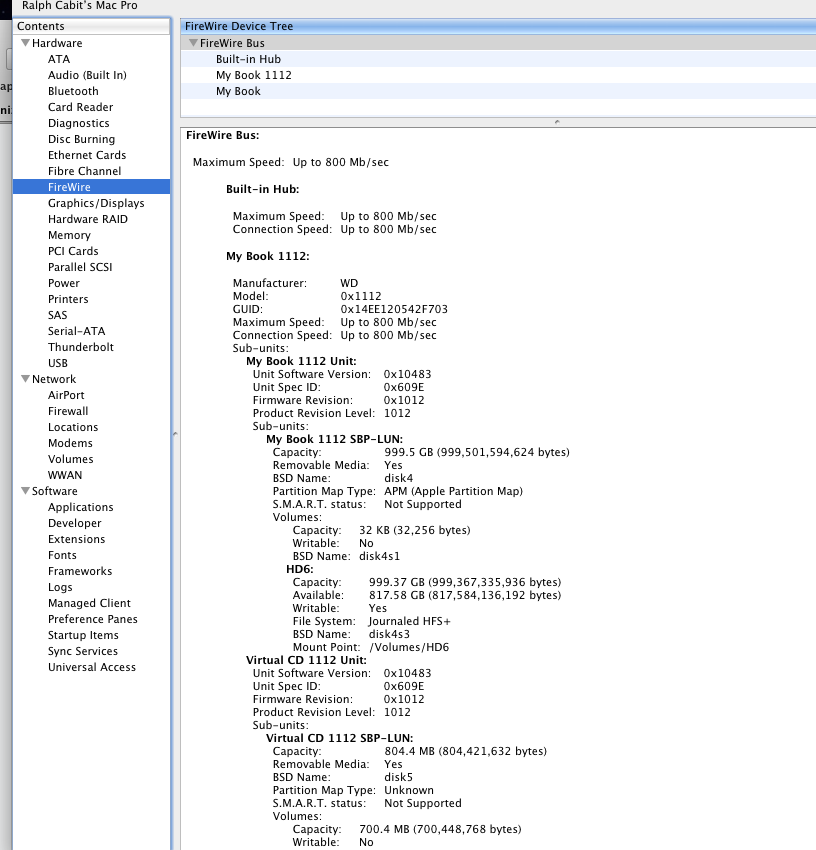Hey ralph....
Still haven't gotten much help either from this Apple site or with Western Digital (external drive maker).
Here's what I did today. I moved all the HD6 to two other hard drives (HD1 & HD3) where there was some space. I totally erased HD6 (Disk Utility) and reformatted it as Journaled HFS+. After that...Checked all 6 hard drives with Disk Utility and all were fine.
Shutdown the MacPro. re-started. Tried Skype (1st) the camera showed up in the camera box, but there was only a black square without any (Live) video feed or picture. I also tried iChat and iMovie. All versions are the newest. The same, they came up with something like, "Please connect a video camera".
So, that didn't help. Ummm, why had I been using my Canon FV M10 for a year or two with both external hard drives plugged in? HD5 1Tb (two partitions) FW400 and HD6 1Tb FW800 (one partition). Canon camera FW 400 (front connection).
I selected "Eject" HD6 and after a minute or two, pulled out the FW800 cable.
Started Skype: camera plugged in and turned it on after starting Skype. In Preferences the "Name" Canon FV M10 showed up in the camera slot as well as getting a live video feed (picture)... I could use my video and pan my room or whatever easily. I then tried iChat and iMovie and they were also fine.
Using Skype I could even play a mini DV cassette tape recording (from the Canon camera) and that could even be seen by someone I was Skyping with.
I also have a Canopus ADVC-100 Advanced DV Converter (which I can connect VHS, S-VHS or Hi8) videos and import them into iMovie etc. Sorry to say I haven't tried that yet. But, it is the same cable that I use running to the Canon video camera...
I should try that....but think the same thing will happen.
Do I have a curse on me or something? The system runs well besides for that problem.
Simply stated.
I can't use the Canon video camera with HD6 (ext) hard drive plugged in.
But, I was able to for over a year or so... finally sent the MacPro in June 3rd 2011 and got it back thinking the problem was going to be resolved. And it wasn't.
BTW in the "about this Mac" Info does show both external hard drives in the FW bus overview....(half of it)...