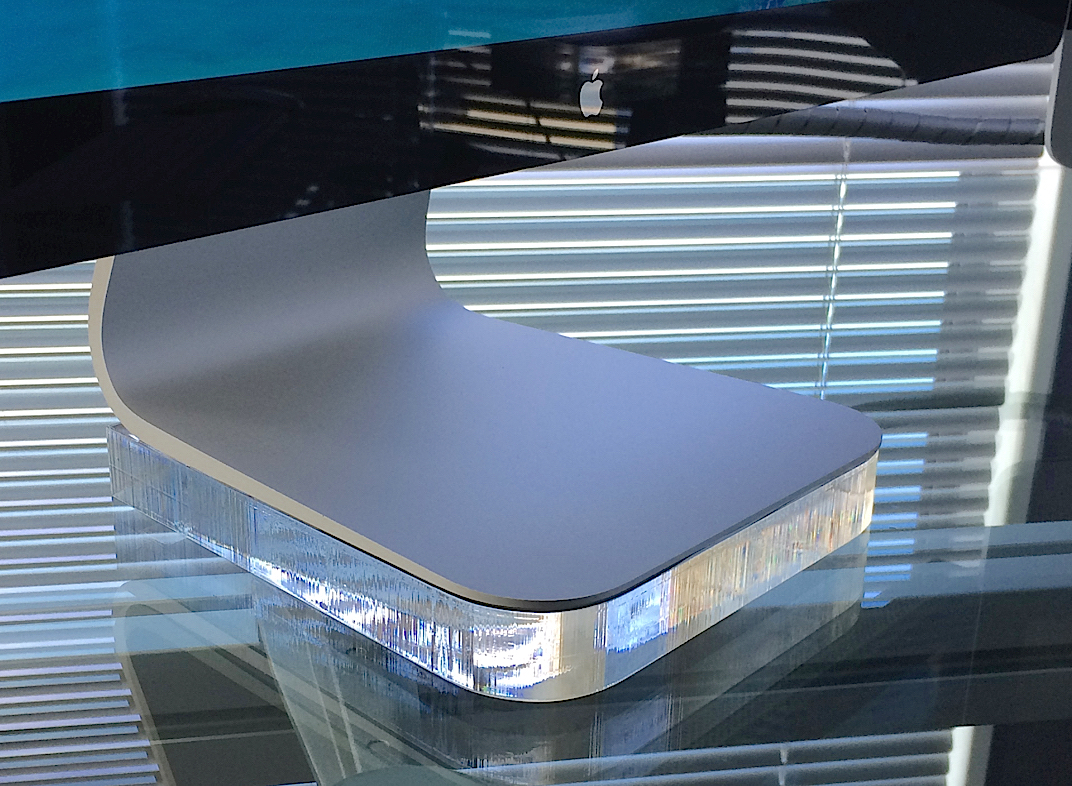This is an old post I know, but I've done something similar this week so it might help anyone trying to figure it all out.
I followed the steps in the posts above, but got a company that cuts perspex instead of using wood. I sent the traced outline with dimensions of the base to them as a PDF and this is how I worked it out:
- I measured the depth between the top of the iMac and a 27" display and it was 23mm when both screens were upright (vertical). I didn't need to make any allowance for tilt because I don't use them that way. But don't use 23mm for the measurement as you'll soon see what happened next...
- Standard perspex thickness is 25mm, so I got 2 blocks cut at that size. Then I had an identical 2mm perspex sheet cut. My idea was when the blocks raised the 27" displays by 25mm each side, they would be 2mm too high for the iMac, so I would then put the 2mm sheet under the iMac to bring the tops level.
- What actually happened was that the 25mm block turned out be be just fine for the left-hand monitor, but the other 25mm block was 2mm low for the right-hand monitor against the iMac. So I put the 2mm sheet under the right-hand monitor and everything lined up perfectly. Why there was such a big difference in size I don't know. Maybe the iMac was tilted to one side slightly at manufacture, or maybe horizontal tolerances aren't that high. But the vertical edges of all screens are exactly lining up, so it's all a bit of a puzzle.
My iMac and monitors are just a couple months old as of this post date, and I believe that earlier models of the iMac and 27" displays were a slightly different height, so it's best to check the dimensions physically before committing to the cost.
Prices for cutting and supplying perspex were equivalent of US$25 each, and $7 for the 2mm sheet. Price will obviously vary according to country, but at least it's not a big deal financially.
I was very pleased with the end result, particularly since my computer table is glass and the perspex matches the look quite nicely. At night without any light behind them they go invisible,
Hope that helps!