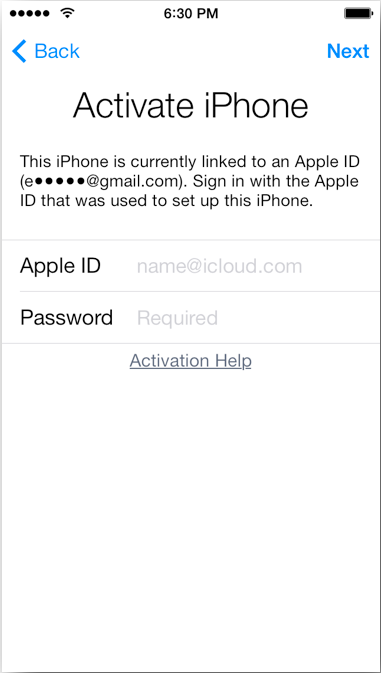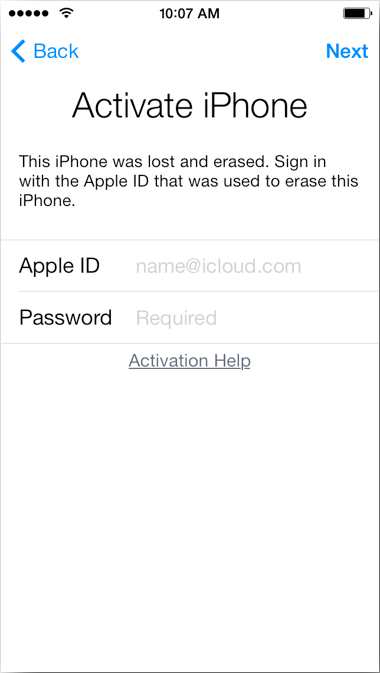delete wrong apple ID from the appstore login
when I try to update my apps on the ipad the box that pops up has the wrong apple ID in it and I can not change it no matter what I do. I have re set the info in the settings and when viewed there the info is correct. When I get into the app store I still get the wrong ID no matter what I do... anyone have any suggestions
iPad