I am very glad to see your Reply to my message. I just deleted a photo from Photo Stream on my MacBook Pro. Here is how I did it:
1. I opened iPhoto.
2. I clicked Photo Stream in the left navbar.
3. I decided which photo I would delete. It was right in front of me.
4. I clicked on that photo and selected it.
5. The yellow line appeared around the edge of the photo I had selected (showing that it was selected).
6. I hit the delete button on my keyboard.*
7. A message came up that said: This message will be removed from Photo Stream. (I was given the opportunity to Cancel or Delete Photo. - See attached)
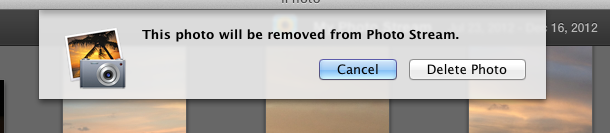
8. I selected Delete Photo, and the picture was deleted.
My MacBook Pro is using OS X version 10.8.2.
iPhoto is in my Application Folder. It is version 9.4.2
*Because of what you wrote, it seems that you are not able to use your delete key on your keyboard the way I am able to use mine, and therein lies the problem. I sincerely hope whatever I have said here helps.