Close AirPort Utility 6.3.
- Done
With the AirPort Express powered on, hold in the reset button on the device for 7-8 seconds and release. Allow a full minute for the Express to restart.
- Done
Click the AirPort icon at the top of the Mac's screen and wait a few seconds for a listing of New AirPort Base Station to appear. Just below that, click directly on AirPort Express.
- Once the AirPort Express rebooted, the old network was automatically connected and I did not get an option to add a new Airport Express
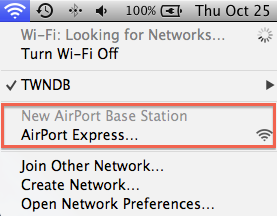
AirPort Setup, a subset of AirPort Utility will open up automatically, analyze the network, and suggest a setup for the Express.
Follow the guided steps to get the Express set up and working.
As far as installing AirPort Utility 5.6 from Time Machine backups.....
Open Time Machine from the dock
Use the scale at the right of the screen to go back in time to point where AirPort Utility 5.6 was on your Mac
Navigate using Applications > Utilities > to locate AirPort Utility 5.6
Click on AirPort Utility 5.6 to highlight it
Click Restore
- I do this and get the same error message as before that this cannot be done as AirPort Utility is required by OSX. TimeMachine quits and there is no option to restore to the desktop.
Restore the AirPort Utility 5.6 application to the desktop of the Mac
Then manually drag AirPort Utility to the Utilities folder
- I would if I could, but I can't, so I won't.
Thanks😉