How to unlock the remote lock on finding my iphone
If using "Find my iphone" found the location of my lost phone. How to unlock the remote if i remote lock it using my PC (pls read information given by apple below)
Apple Event: May 7th at 7 am PT
If using "Find my iphone" found the location of my lost phone. How to unlock the remote if i remote lock it using my PC (pls read information given by apple below)
Seeing as how it also kills the tracking ability and possibly the remote scrub feature, that would seem to be the worst of all possible steps to take to recover or protect your vital info. I think Apple needs to make the consequences of these choices much more clear to users. What do you think?
Find My iPhone was never intended or designed for tracking or recovering stolen phones. It's meant to locate a lost phone, and protect the data on the phone by either locking or wiping. All the thief has to do is turn the phone off to prevent tracking by FMiP.
That is too bad: Why not? Why not better operating instructions for Find My iPhone? Why not save a copy of the last known location of the phone even after the iPhone is locked? That would be helpful even if it was only designed to find lost phones. Am I missing something? The next logical step after trying to find your lost phone is to try to lock it in case someone finds it who decides not to return it. If we are using iCloud we have much or all of our info backed-up. No one can get your info and you can leave a message on how to contact you. Then you can still find it if it is "just lost" in my case-left behind on a plane. Am I missing something here?
Right now smart thieves know not to turn the phone on for the few seconds needed to shut down and restart in recovery mode (hard reboot) or, whatever you call it. I would at least have the last location stored in iCloud prior to locking it. I would also have a time signature. In my case the phone turned up a stones throw from the office of the cleaning crews that cleaned the plane rather than on the plane seat 23A where I left it.
Why do a lot of these posts related to stolen iPhones point out how stupid the poor owner was who didn't arm Find My iPhone? Why isn't that the default setting on the phone? Maybe it is. it would be a huge benefit to the vast number of legitimate iPhone owners to make getting away with stealing and reselling or using iPhones much more difficult. This applies to all "smart phones."
Legitmate resellers and buyers will surely appreciate the added security and improved likelihood of getting their second hand iPhone back be it lost or stolen.
Apple needs to get proactive and figure out what people want "before they know they want it." If anyone agrees please hit the Like thumbs up. I am not able to solve your problem I just know who can: the manufacturers and carriers if they put their collective heads together so the police can do their job.
I have a same problem
but seems apple really have not any solution for stolen ipad.
same as you someone has stolen my ipad and I locked it with my Iphone (icloud)
now if the thief find it is locked by me tries to flash it or delete the device from Find iphone.
I gave the serial number of the ipad to the police and if the thief connect to internet (with or without my apple ID) they would track him/her!!!!!!
you can put an easy lock code for your ipad like 0000 or 1111 that in his first tries he could find the pass code.
then he would be happy that he has unlocked your ipad while you still can track him!!!
hope was clear
Hi Dolphinadv,
There seems to be some confusion here about what happens when the phone is set to Lost Mode and locked. The Apple support site for Find My iPhone only states that you may no loger be able to use Find My iPhone to locate it.
The device may still be able to be tracked. If it is connected to the internet, it should be able to be found. I just tested this with my iPhone, and when it is in Lost Mode, the device is polled constantly to track it. I closed iCloud and reopend it, and it still found my device. So, the prior statements that the phone cannot be tracked while in Lost Mode are simply wrong.
Also, there is quite a bit of information out there about how to set up and use Find My iPhone. As the clip from the article below shows, the information is clear, and it also provides many more links both within the article and after it.
So, seems like people may need to get a bit more educated on this before discarding its usefulness and great features.
Cheers,
GB
iCloud: Lock and track your device
To lock and track your device using Lost Mode, or to lock an iOS 5 device or a Mac with OS X v10.7.5 or later installed, you need to have set up Find My iPhone on the device before it was lost.
Use Lost Mode (iOS 6 devices) or lock your iOS 5 device or Mac
 to switch applications.
to switch applications. 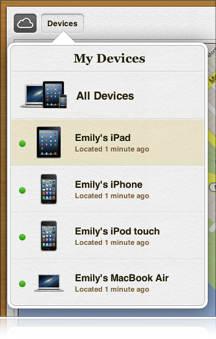
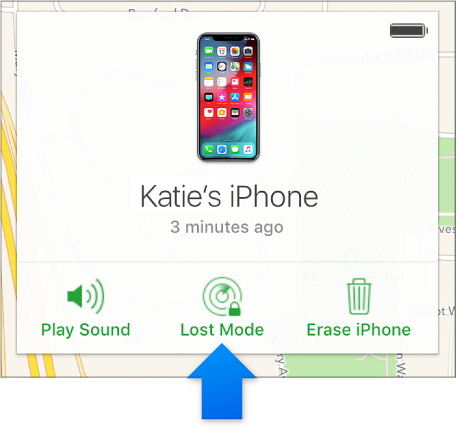
If you’re asked to enter a passcode, type the digits that will be required to unlock and use your device if it’s found. For greater security, use random numbers that aren’t associated with personal information (for example, don’t use the year you were born or your street address).
If your device is online, it locks and tracking begins (if applicable) immediately, and a confirmation email is sent to your Apple ID email address (the one you use with iCloud). If the device is a Mac, it restarts before it’s locked. If the device is offline, the lock and tracking (if applicable) take effect the next time it’s online.
If you used Lost Mode, you see the device’s current location, as well as any changes in its location on the map.
Views:
356889Related Articles
You might want to read more carefully the dates of the posts in this thread (particulary the one you're responding to) and the details of the particular devices and iOS versions being discussed in the support article you quoted.
The "Lost Mode", whick allows tracking after locking exists only in iOS 6, which was not available when this thread was posted (8/2012). The line you highlited in red applies to Macs. Locked iOS 5 devices can't be located or tracked.
I just tried it on my iPhone - it was not only locked, but it was tracked after it was locked, and I got an email informing me of that fact....
Your point about the date of the post is well taken. The recent post threw me off.
GB
Your iOS version is...?
6.1
Sorry - just reread your post - apologies all around.
GB
Exactly - doesn't track with iOS 5.
Guys, when you locked your iphone from "find my iphone" application, you can also unlock it when your phone is in your hands. how? settings-general-passcode lock ( you should type the password that you want to remove)- turn the passcode off ( type the password again)
so, you have unlocked your phone;)
hello tujan.....
i got this problem my phone locked remotely on FIND MY IPHONE, but when i found it somebody give it to me when my phone is in my hand i try your message above. But my big problem is my iphone 5 totally locked. i cant even slide to unlock it.....can you help me please,,,or anybody can help me
thanks.....
Hi owie,
As modular747 pointed out, this post is over a year old. You can try resetting your device (hold down the Home and Power buttons at the same time and continue to hold them down until the Silver Apple appears). However, if that does not clear up your issue, you would be better served to start a new post with your issue.
Hope the reset works for you!
Cheers,
GB
Guys, when you locked your iphone from "find my iphone" application, you can also unlock it when your phone is in your hands. how? settings-general-passcode lock ( you should type the password that you want to remove)- turn the passcode off ( type the password again)
so, you have unlocked your phone;)
hello tujan,
ive got this problem same to everybody in this forum. but when i found my iphone . i tried your message above.
but my phone was totally locked, i cant even slide it to unlock. can you help me about this problem, or any body can help me.
your help will highly appreciated
thnks in advance
Why are you re-posting this again?
GB
How to unlock the remote lock on finding my iphone