Let's try again...
I have deliberately moved one of my tracks to show what you should get if you attempt to Get Info for a single file which is missing and say No when prompted to locate the track. I've relocated my library to D:\ however the usual path would be something like <User's Music>\iTunes.
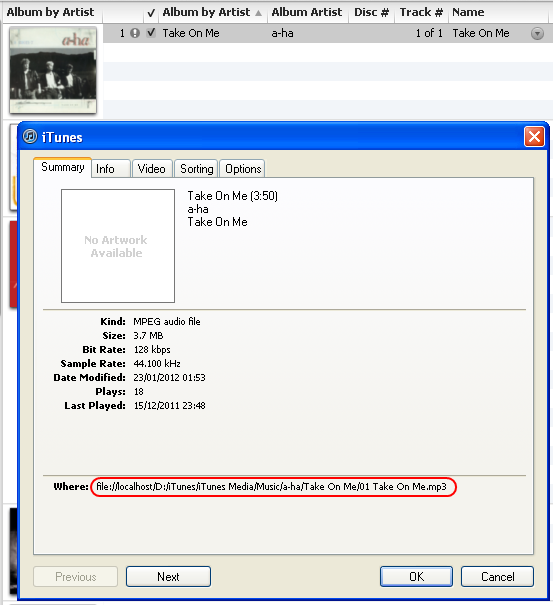
The location iTunes reports for the missing file is in a slightly unusual form. My example reads:
file://localhost/D:/iTunes/iTunes Media/a-ha/Take On Me/01 Take On Me.mp3
so the file should actually be at:
D:\iTunes\iTunes Media\a-ha\Take On Me\01 Take On Me.mp3
where the "file://localhost/" bit vanishes and the slashes have changed direction.
I know where I've moved my file to, but if I didn't I could now use the search tools in Windows Explorer to scan my entire computer for all files called 01 Take On Me.mp3. Assuming that the files can be found I can then decide how to go about moving them back.
If, for example, the entire iTunes Media folder has been moved to a new path, simply move it back again. Another possibility is that the files have been moved around by Windows Media Player and are now somewhere like <User's Music>\<Artist>\<Album>\## <Name>.<Ext> instead of <User's Music>\iTunes\iTunes Media\<Artist>\<Album>\## <Name>.<Ext>. In this case the FindTracks script pointed at <User's Music> can repair things.
If the files really cannot be found then you can download your previous iTunes purchases by logging into the iTunes store and clicking the Purchased link. You will need to delete the broken entries in the library before you can download the corresponding tracks as otherwise iTunes thinks you already have them.
tt2