Hi XWINUSR,
It would appear the 10.7.3 update fixed problems for some, but caused problems for others. Apple may have fixed it already, so try downloading the 10.7.3 Combo updater again if you haven't done that in the past 24 hours or so.
Here is the link: http://support.apple.com/kb/DL1484. I suggested doing that in step 4, in case nothing else works.
Here are some things to try first that may alleviate it, in order of increasing inconvenience:
1. Try creating a new, temporary user account. Log in under that account to see if its behavior is any different. If it is then it will provide a clue toward resolving the problem. Delete the temporary account when you are finished with it.
2. Go to System Preferences > Network. Click the lock to authenticate, if necessary. Then click the gear icon under the network interfaces like so:
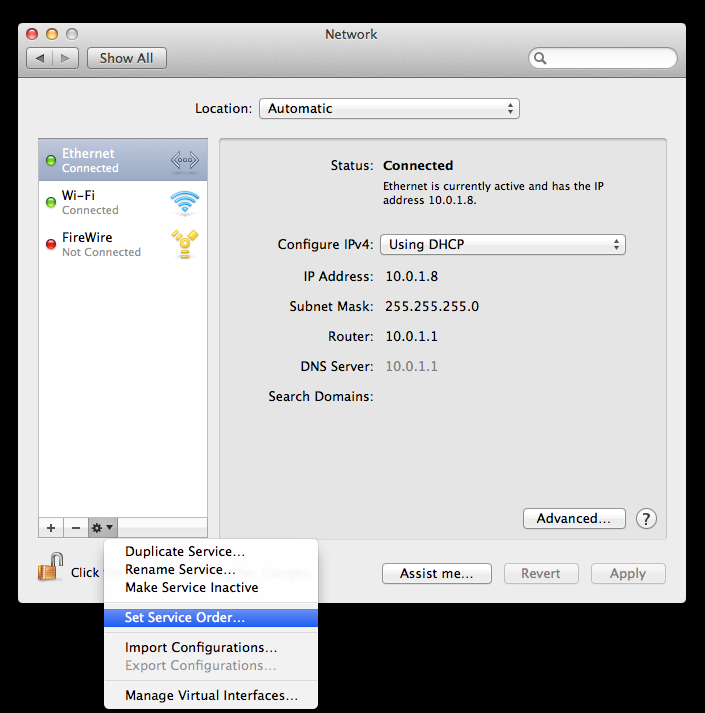
Whatever service order you have set, drag Wi-Fi either to the top (assuming it's not already there) or away from the top if it was already there. Click OK and then Apply. Sleep the system then wake it again to observe any changes.
3. Click Wi-Fi in the above then click Advanced. Select all the networks your computer has ever joined and delete them with the "-" button. OK then Apply again. Select your network under the AirPort icon to re-join it. Sleep and wake again to see if that did anything.
4. If you have not done so already download and install the 10.7.3 Combo updater. It is a more comprehensive installer than the one available using Software Update, and may fix some problems.
You may have done some or all of these already but perhaps there is something you have not thought of. If nothing helps we may just have to wait a bit longer for Apple to release a fix.