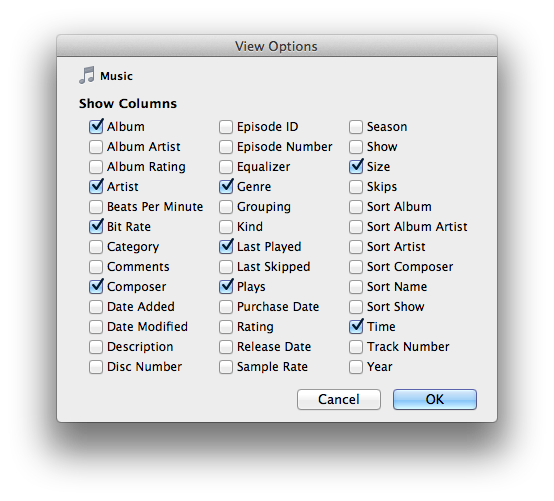It's been at least two weeks since this problem first arose, so I am no longer holding my breath for a quick fix. Until then may I suggest the following workaround (cross posted from a similar thread):
Go to your iTunes and select your Music library from the leftmost column:
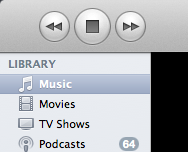
In the main window, sort the list by clicking on "size": (see *** below if you don't see it)
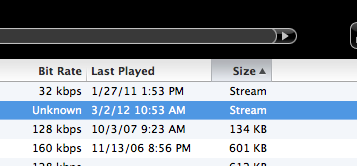
*** IF *** you are lucky enough to have played your favorite radio station recently, youmay see it included in your library, with the size indicating "stream". You can then play it normally, even though the "radio tuning service" is not working.
To make this even easier, drag the entry to your Dock, your desktop, or someplace else convenient. Opening it will open iTunes and start streaming.
Hope this works for everyone until Apple fixes things.
FYI this problem occurs on every one of my Macs and Windows machines running all manner of iTunes versions. It affects OS X Panther, Tiger, Snow Leopard, Lion, OS 9, Windows XP, Vista and 7. There is nothing we can do about it.
*** If you do not see "Size" then select "View Options..." from the "View" menu and select it: