Quick update…I found an easy (and free) way to install Apple's Airport Utility 5.6.1 with Lion/Mountain Lion.
1. Download the free application "Unpkg" unpkg-4.5.zip file here: http://www.timdoug.com/unpkg/ (it should automatically unzip)
2. Go to the "unpkg 4.5" folder in your downloads (or wherever you saved it) and drag the "unpkg" app into your Applications folder.
3. Download Airport Utility 5.6.1 here: http://support.apple.com/kb/DL1482?viewlocale=en_US&locale=en_US
4. Go to the downloaded AirportUtility56 file and double click it to open the installer (AirportUtility will appear on your desktop).
5. Double click on the AirportUtility dmg on your desktop (a new Finder window with the AirportUtility56.pkg will open).
6. Open your new Unpkg application.
7. Drag the AirportUtility56.pkg onto the Unpkg app window.
8. A new folder, "AirportUtility56", will appear on your desktop
9. Open the "AirportUtility56" folder and go to Applications > Utilities
10. Drag "Airport Utility 5.6" into your Applications folder
That's it. From now on you can open Airport Utility 5.6 to use it. I noted that Airport Utility 5.6 doesn't appear in Launchpad (likely due to the fact that it wasn't installed normally), so you have to open it from your Applications folder is all.
It looks a little complicated, but it's really very simple once you do it.
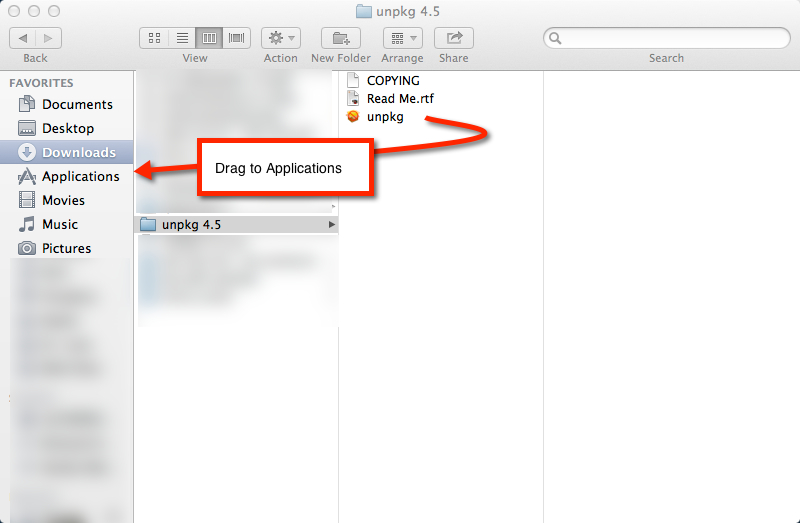
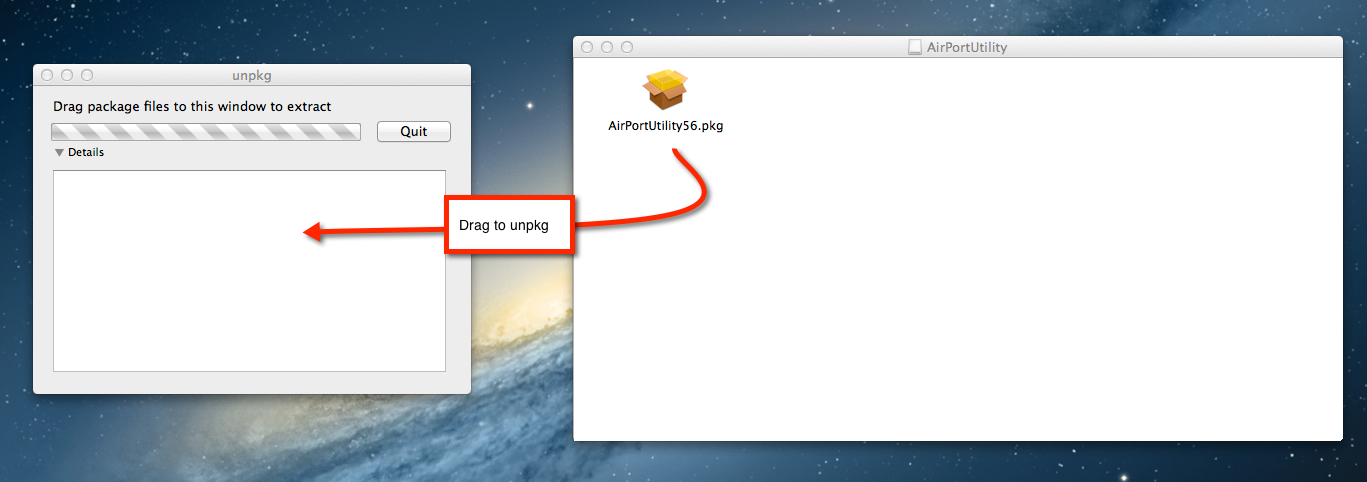
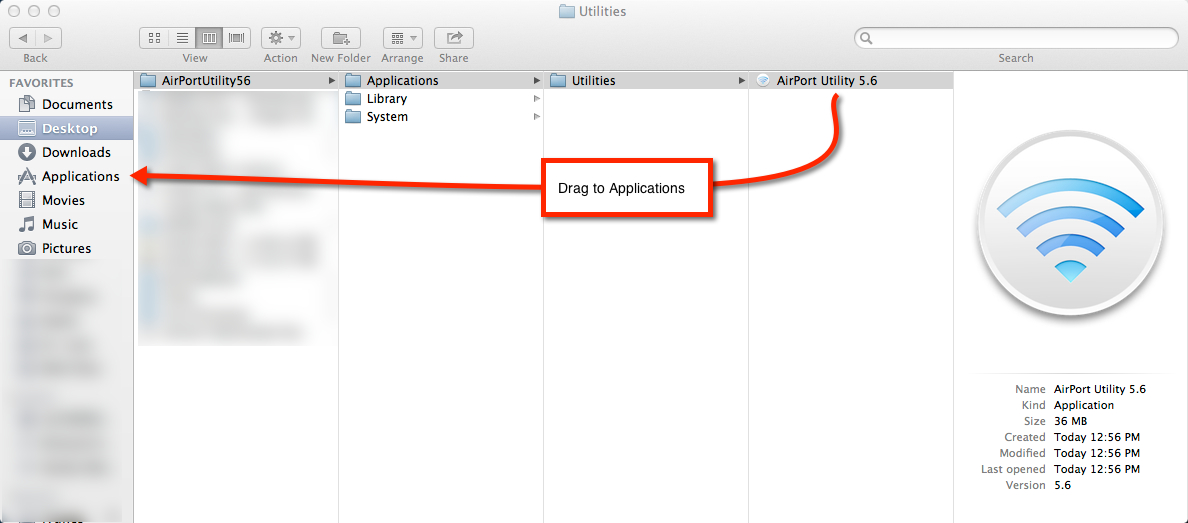
Hope that helps!