This isn't a Yahoo issue for me - I have other servers connected to web sites I have. Still, I've managed to find a way around it.
It's not pretty, so bear with me.
Before we start, I'll say that I believe the issue can be avoided if, when you enter all details initially (I am working with a POP account), you ensure that you enter your email address and password for both your incoming (POP) AND outgoing (SMTP) services, rather than just the incoming.
So, this is the process that is working for me:
• Open Mail
• Mail > Preferences > Accounts
• Select the account you are having issues with and under the Account Information tab, click the drop-box for Outgoing Mail Server (SMTP): and select "Edit SMTP Server List..."
• Just under the box that contains the account Description, Server Name and In Use By Account fields, you'll see a "+" and a "-" . Click the "+"
• Click in the Server Name box and type your outgoing mail server, eg. smtp.something.com (for me it was relay.clara.net). Like this:
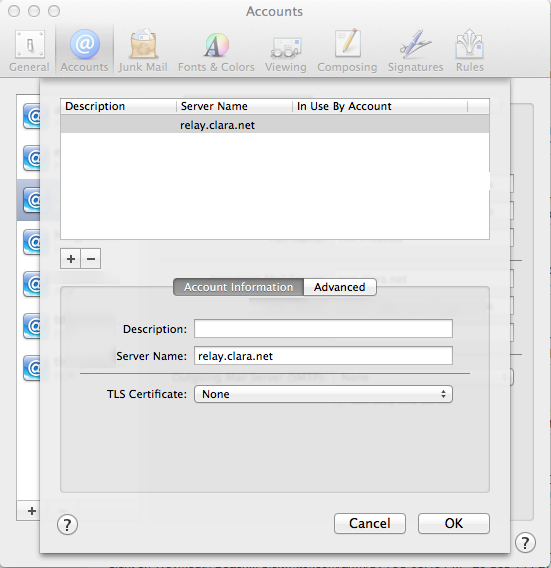
• Keeping that selected, click the Advanced tab.
• Click the Authentication drop-box and choose Password
• Enter your User Name (email address) and Password, like this:
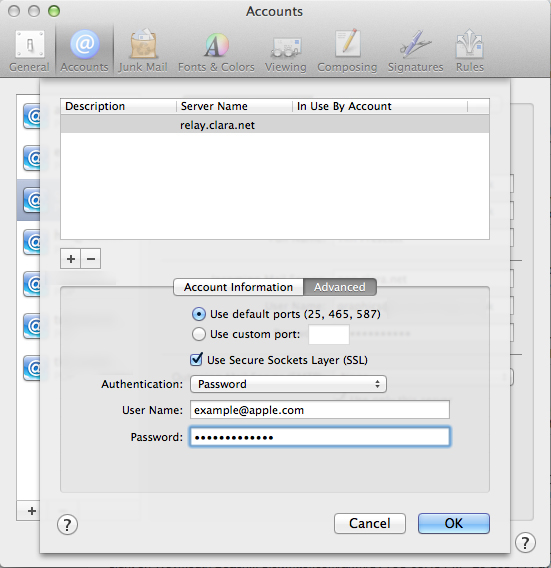
• Click Okay
• When you are returned to the Account Information page, ensure that the Outgoing Mail Server (SMTP) drop-box is selecting the server you just created.
• When closing, you should be prompted to save. So, Save...
• Send a test email and hopefully it'll work!
One last thing – as I am using several email addresses off the same server, they appear to be creating Outgoing Mail Server descriptors of:
relay.clara.net:bob@apple.net
relay.clara.net:john@apple.net
etc.
I guess this ensures differentiation between the accounts that use the same servers. If you don't get this, you'll have issues with different accounts trying to use the same servers... at least, I did.
Hope this helps,
T.