hi,
Some Notes.
A set up that started at OS X 10.6(.0) and had the Updates as they occurred and then had OS X 10.7 installed and it's follow up updates in turn followed by OS X 10.8 will follow a slightly different path on a Reinstall from a clean OS X 10.6
If you then install Lion (OS X 10.7) it will download and Install the latest version of that when using the App Store.
This will be repeated for Mountain Lion.
For me I prefer my Junk Button to be on the right near my Delete Button but as a separate item.
I prefer the ability to "miss" when trying to Click it rather than sometimes deleting something.
My Mail > View Menu > Customise Tool Bar looks like this:-
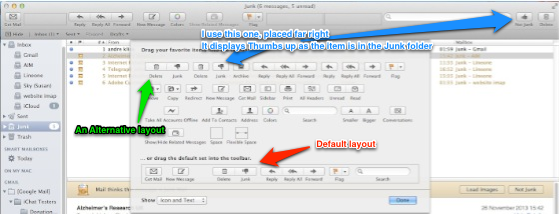
I must admit I have reduced the size of this pic but I hope you can see enough detail.
With the red text I highlight the default Layout (Delete and Junk together with Junk on the right)
I use the blue option - individual icons dragged into the order I want/prefer
The green items point out an alternative Dual Button but junk on the Left.
The Blue one also highlights that if you select an item in the Junk folder the icon Changes as does it's action.
I see from earlier pics Barney seems to be using the default (red) layout.
I also have things moved to a Junk Folder

This Junk Folder is what is behind the Custom settings.
I am not sure what you meant by round and oblong buttons.

9:32 pm Tuesday; November 26, 2013
iMac 2.5Ghz 5i 2011 (Mavericks 10.9)
G4/1GhzDual MDD (Leopard 10.5.8)
MacBookPro 2Gb (Snow Leopard 10.6.8)
Mac OS X (10.6.8),
Couple of iPhones and an iPad