Where are my apps in the new iTunes?
Where are they? When I connect my iPad it does'nt show up. How do I update apps if I can't find them.
iPad, iOS 5
Newsroom Update
Apple Music today announced the release of its 100 Best Albums of all time, a list crafted by Apple Music’s experts alongside industry professionals. Learn more >
Apple Music today announced the release of its 100 Best Albums of all time, a list crafted by Apple Music’s experts alongside industry professionals. Learn more >
Where are they? When I connect my iPad it does'nt show up. How do I update apps if I can't find them.
iPad, iOS 5
keithfrommarietta wrote:
When upgrading iTunes yesterday, I noted in the fine print that they were moving apps and ringtones out of iTunes "to focus on music, movies, TV shows and podcasts". Apparently, the App Store no longer exists or is available in iTunes on the Mac or PC at all and, going forward, the new IOS App Store (v11, due out next week) will be the only place to browse, purchase and download apps. There was no mention of how to manage or upload ringtones to your phone now that they have been dropped from iTunes. I personally would create custom ringtones and upload them to my phone via iTunes, but that is no longer an option.
From Manually manage content on your iPhone, iPad, or iPod touch using iTunes - Apple Support:
Manually add items from your computer
If you have media on your computer that you can't redownload from the App Store or iTunes Store directly on your iOS device, such as custom ringtones or iOS apps, you can drag and drop the media from your computer to your iOS device using iTunes.
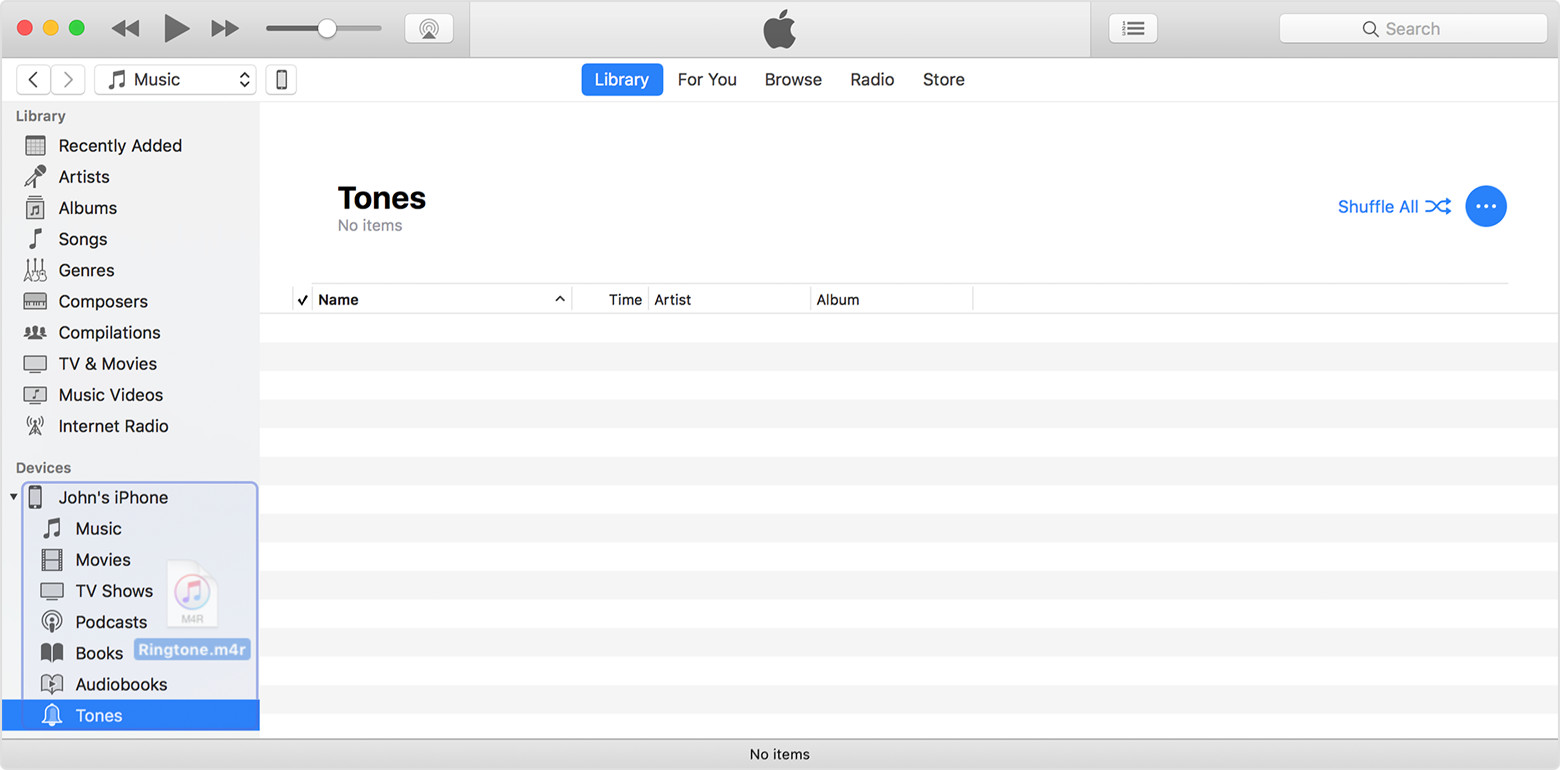
tt2
Dear All, I cannot find anywhere anything related to the apps. I have connetted my iPhone but nothing happens. Even under divices there is no way I can open the device and look what's inside.
I need top update my apps, but no access. Please help!!!
The above is what is on my upper left corner. All it has in it is "New, Library (turn off home sharing & get album artwork), iTunes store, Add file to library, Get info, Switch to mini player, Preferences, Hide menu bar and Exit". My iTunes looks nothing like the picture from Dr. D. So *** happened to everything. All I have is strictly music, no apps.
ohioRN, the button in your screenshot that says "Music" is the one you want. Click on that to bring up the Library menu. You can also go to View > Show Sidebar or use keyboard shortcut Option-Command-s to show the sidebar and you will see "Apps" there as well.
Thank you!
Top right corner is Library, click on the dropdown box and select apps and the next screen shows the updates available. It was driving me spare too unitl I worked how to do it.
When i click on the option in top left, or on the Library dropdown on top right, it shows me 3 options - Music, Movies and TV Shows. But no APPS. I was able to see the Apps in iTunes beofre upgrading iTunes but cannot see it now. I am using it on Win8. Anyone else faced similar issues?
On the Mac if you go to iTunes Preferences you will see options for what is displayed with checkboxes. Check Apps and any other items you would like to have displayed. It is probably similar on Win8.
ctrl B will show the sidebar as in iTunes 10.
Show Sidebar - Command control B on a MAc or iTunes menu View > Show sidebar.
Not on my Mac at the moment, but isn't it cmd/opt/s?
Imp68 wrote:
Not on my Mac at the moment, but isn't it cmd/opt/s?
Of course it is.
I was just testing you! 😉
Hah! (I wasn't on my Mac at that moment either)
command option/alt S
Woo hoo I passed! :D
Mr.Special wrote:
Click on Music button ==> Then Edit Menu ==> Check App
That's not how it was +2 years ago (this thread).
Where are my apps in the new iTunes?